Customer Services
Copyright © 2025 Desertcart Holdings Limited







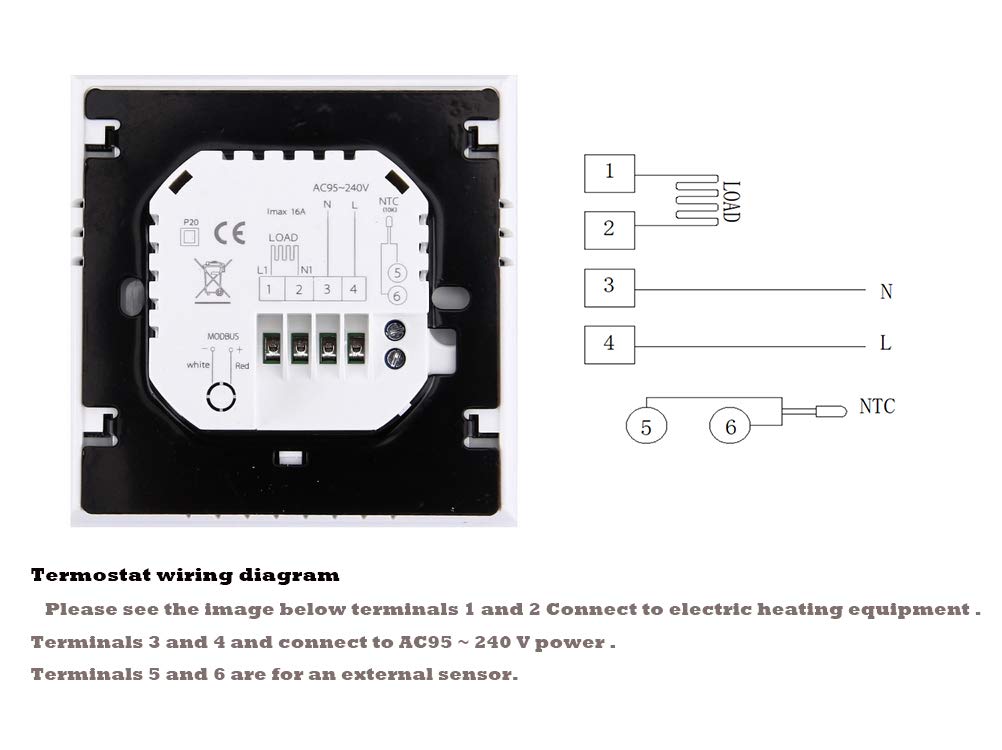


Qiumi Smart WiFi thermostat temperature controller for floor heating electric work with Amazon Alexa Google Home IFTTT, 16A 95~240V AC
P**.
Thermostat By Qiumi That Works Perfectly
The thermostat works perfectly. I'm very happy with the quality and it's performance.Installation was easy. I'm not an electrician but I found it easy to install myself, and it took about 5-10 minutes to install, from removing the old heatmiser prt-ts thermostat and putting in the new one.I didn't need to change the back box the thermostat fits into, because I just used what was already there.However, the screws that came with the thermostat are to big and didn't fit the holes on the back box.That wasn't a problem because I used the screws from the old thermostate that I removed.The wifi was easy to setup and works well. I can turn the central heating on and off from my Samsung Galaxy Note 4. I can also control the temperature from my phone and turn the radiators on or off, when I'm away from home.When I'm away from home. I use my phone to switch the radioators on. By the time I get home. My flat is lovely and warm.The seller was a pleasure to do business with. He answered all of my questions before I made the purchase.He even agreed to change the backlight on the thermostat to blue.If you notice in his ad, there are no blue backlights on the thermostats.He said he would change mine and there was no extra charge.I recommend the product from this seller 100%. Because I'm using. It works as it should and it looks great on my wall.Plus it's smaller than my heatmiser thermostat and does not stick out from the wall as much.I have a Worcester combi boiler with water running through the radiators.If you have a gas boiler with water running through your radiators. The correct thermostat you need is 3A for boiler heating wifi.To be able to control the heating from your phone. The thermostat must be in manual mode.Then you can just turn it on anytime wherever you are, in or out of your home, and it will switch on or off from your phone.You can even switch it on before getting up for work, without leaving your bed when it's cold.Go ahead and buy one. You will love it.P.SThe two little green bits at the top right of the edge of the LCD screen, is from the film that protects the screen.I left the film on it so the screen doesn't get scratched when its wiped with a cloth.I noticed a previous customer mentioned they scratched their screen when cleaning it. I don't know what they used to scratch it.So this is why I left the film on mine. Besides. You can not see the film on the screen.The only reason why there's still a little bit of the green lef on the film, is because the blade on the stanley knife I used was blunt.Anyway, I'm happy with it. So enjoy your thermotstat when you get it.If you ever have to reset your broadband and find that your thermostat no longer syncs with your phone. Here's what to do.1. Switch off the power to your thermostat. Usually when you turn off the power to the boiler it will turn off the power to the thermostat. This must be a mains switch that turns off the power to the boiler and not the on off button on the boiler.2 Press and hold the down arrow on the thermostat until the screen starts flashing quickly with the wifi symbol top right. If you see a different symbol appear bottom right. Remove your finger and press and hold the down arrow button again until the wifi symbol appears top right. Should take no longer than 15-20 seconds.3. Switch the wifi on your smartphone on and make sure you are using the internet from your home and not your phones internet. The thermostat and phone must be on the same wifi connection.4. Ensure your wifi is using 2.4ghz5. You should already have the thermostat app on your phone. If not download it from the play store. Using your smartphone go into the app and add a device.6. The app may ask you to login. If it does log in, then add device and then click the green button that says, confirm indicator rapidly blink.7. Type in the name of your wifi and the password. Then click on the green button or next or continue. It should start scanning to find your thermostat.8. When it finds your thermostat your phone will be connected to control your thermostat either through the wifi in your home or your phones internet.This is what I did to get my phone to reconnect to the thermostat.
R**N
Outstanding for the price.
Does what it says on the tin. My gas engineer pal recommended this as he had had one in his home for over a year with no issues. He came and fitted it which took about half an hour, which included the removal of the old one and the fitting of the new. We did need to buy a backing box and set this into the wall so it wasn't sitting on top of the wall.Setup was a bit of a faff, not the simplest to do but once setup, it runs within the smart life app. Control works fine with Google and Alexa, although I find you can't turn it off completely from within the Google Home app - only adjust the tempature, but you can either verbally of through the smart life app.Its smaller than your standard non-smart thermostat, so be prepared to paint your newly revealed bit of wall that is no longer covered by the old one.In short, while not perfect, outstanding for the price compared to Nest / Hive etc.
S**R
Great value for money
Just remember this device needs a separate mains supply as well as the boiler connection but works great connects to app and alexa 👍
N**L
Warm bathroom floor when I get back from a run
I purchased this item to replace a 'non-Smart' thermostat for the underfloor heating in the bathroom. It arrived, well packaged, about ten days after ordering with Royal Mail. I found the fitting instructions satisfactory and that it was a simple job of swapping the old thermostat for the new one and that it fitted in the existing back box. The wiring was like for like and whilst it was provided with a floor temperature probe, it works with the existing one. Following the provided instructions, it was fairly simple to connect it to my WiFi, having installed & registered the app MySmartThermostat on my iPhone. Once this was completed, it was also a simple task to add the thermostat to Amazon Alexa & IFTTT, again by following the instructions provided with thermostat. Programming the thermostat via the app is simple and whilst there is no boost function, I have created a scene to switch the controller from program to manual, which has the same result.When I have been out running and save the run on my Garmin Forerunner smart watch, the run is uploaded to Strava, which triggers IFTTT to run the scene, switching the thermostat from program to manual! This results in a warm bathroom floor for my shower, without having to go upstairs when I get back in to manually boost the floor and then wait for it to warm up. When I've finished showering, I simply switch the thermostat back to program.I'm pleased that the backlight doesn't remain on at all times, as the thermostat is located in the bedroom. (I've set it to only use the floor sensor temperature) It does have an orange light centre bottom at all times that the thermostat is powered, this has proved useful for finding the bathroom door when it's pitch black!
J**A
Fantastic controller
Very easy to install and set up. I had a really confusing one for my underfloor heating before and being able to control it from my phone is great.
Trustpilot
1 week ago
1 month ago