Customer Services
Copyright © 2025 Desertcart Holdings Limited


🎯 Upgrade your TV control game—never miss a moment with voice-powered precision!
This universal replacement voice remote is engineered for Samsung Smart TVs including Frame, QLED, OLED, and Neo QLED models. Featuring advanced Bluetooth technology with a 40-foot range and ultra-fast 0.2 second response, it offers seamless voice control activation and dedicated streaming shortcuts. Lightweight and powered by 2 AA batteries, it’s the perfect upgrade to elevate your smart TV experience with effortless command and convenience.


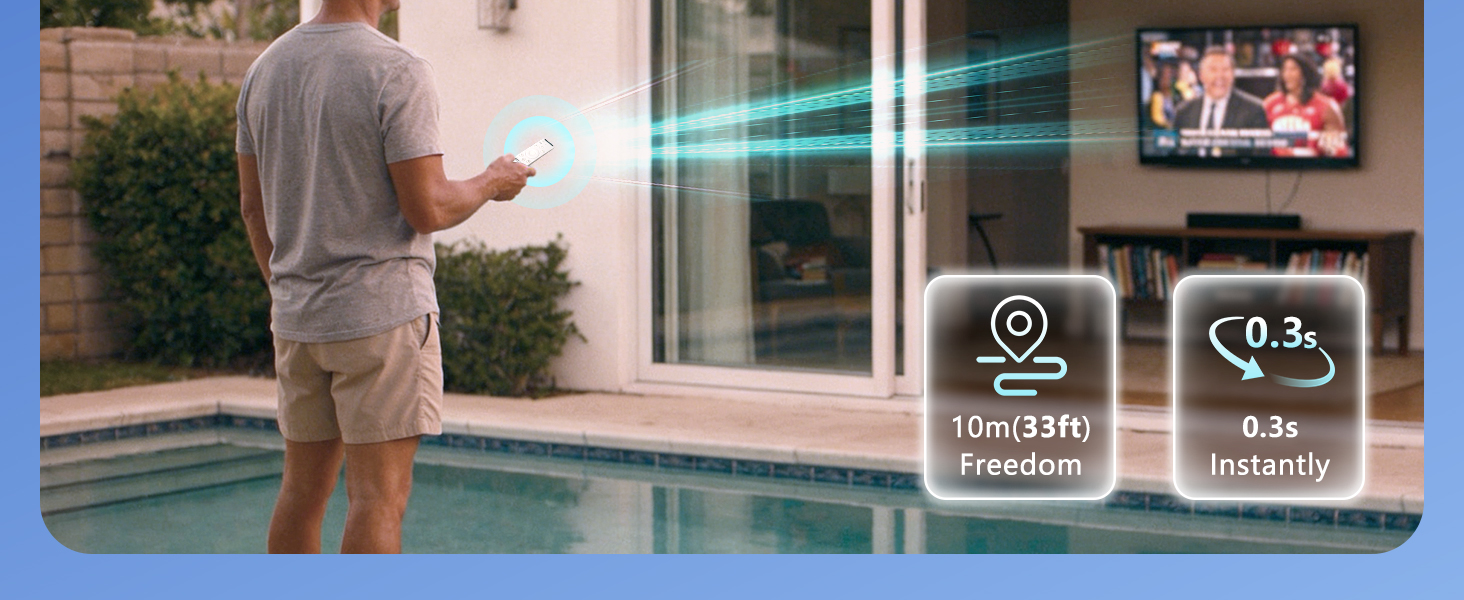








| ASIN | B0DRCS1BS5 |
| Batteries | 2 AA batteries required. |
| Best Sellers Rank | #574 in Electronics ( See Top 100 in Electronics ) #38 in Remote Controls (Electronics) |
| Customer Reviews | 4.4 4.4 out of 5 stars (21,529) |
| Date First Available | December 24, 2024 |
| Item Weight | 2.11 ounces |
| Item model number | BN59-01312Q |
| Manufacturer | Angror |
| Product Dimensions | 6.45 x 1.37 x 0.3 inches |
M**R
Great product and AWESOME Seller!!!
"The 1st remote I received did not work. The seller was very quick to respond and after we went through some trouble shooting it was decided that remote has hardware issues. The seller is sending me a replacement and it should be here soon. The seller was very courteous and willing to help resolve this issue. As soon as I receive the remote I will be able to give another review." !!!!! UPDATE!!!!! Received the replacement remote today and it works GREAT!!!!! Seller has been very helpful!
A**R
All Functions Work Flawlessly Including Voice Search- Easy Pairing too!
Exact replacement for an OEM remote that works but has seen better days. There are several ways to pair this remote all of which are very easy and the instructions are excellent. My voice search button was the only function that did not work after my first pairing attempt. I ended up having to pair this remote through my TV's settings which was also super simple and solved the issue. I believe my issue was related to my TV and not the this remote as I had the same issue with my OEM remote. Glad I hung in there with the pairing and also glad I spent a few dollars more for the voice search model as I frequently use that feature. Will buy from this seller again with no hesitation if I ever need another replacement remote.
D**N
Works perfectly as a replacement for original remote that wouldn't work with Deco Frame
We didn't have any issues with the remote that came with our Frame TV until we decided to install a Deco frame on top. That covers the IR sensor on the front of the TV, and you have to switch the remote to Bluetooth mode, instead of the default IR mode, or the remote won't work. No matter what we tried, we couldn't get the Bluetooth mode to work for more than a few minutes at a time, so we were either going to have to send the Deco frame back, or try a new remote. We decided to go with the latter option, and ordered this remote. I'm so glad we did, because it's been working in Bluetooth mode flawlessly since it arrived, allowing us to finally enjoy our Frame TV with the Deco frame installed.
P**Y
Awesome Remote
Item was on time. I put batteries in it and it works perfectly! The buttons are easy to click, with zero lag. I don't know what these remotes go for in the stores, but I must say this was a bargain! A small price to pay to be able to relax and watch my TV again.
T**R
Good Replacement, but Not an Exact Match
This replacement rechargeable/solar-powered remote works fine overall, but it’s not quite identical to the original Samsung solar remote. The button layout is different, and some of the buttons don’t match the exact style or placement I was used to, which took a little getting used to. On the positive side, the connectivity is excellent — my TV recognized it instantly, and every button I’ve tried works as expected. The rechargeable/solar feature is convenient, and it feels solid enough for everyday use. If you’re looking for a fully accurate replica, this isn’t it. But if you just need a functional, affordable replacement that pairs easily and gets the job done, it’s a decent option.
N**.
Great quality and price..!
Outstanding remote.. Once I put the batteries in it, everything worked on the remote with the exception of the voice command.. It took a little time to figure out how to get the voice control option to work with my TV but once I did the remote works entirely seamlessly.. I especially like that this remote is so much more robust than the original.. Great quality and price.!
W**O
Works great.
This remote works fantastically on my Samsung 4K TV, it synced up in seconds and works better then the original remote. I’m using it to send the signal via Bluetooth so that it doesn’t interfere with the other Samsung TV in my living room that works via infrared.
J**A
Suitable replacement for the remote that came with the Philips Roku TV.
Overall, this is a suitable replacement and paired easily. The first two remotes succumbed to my dog's mouth. Pairing was easy and quick. I did not have a single issue. I find the range to be nearly as great as the original Roku remote that came with the TV and the second remote that went with a different brand Roku TV. The buttons are ok, it takes a second to get used to having the volume buttons on the front rather than the side, but I kind of prefer it, so it seems. I have noticed the responsiveness of the buttons does have a slight lag from time to time. Easy enough to just shrug off for the price and the fact that it is a good enough replacement. The remote feels lighter than the others and perhaps made in a way to make it less expensive. Since it is just me and a dog who tend to fancy the remote, I presume will be just fine for me and she will exert less energy should she get her hot little mouth on it when I forget to tuck it away before I leave home.
M**K
Je suis impressionnée : pas de paramétrage à faire ! Une fois que j'ai mis les piles ( non fournies) : j'ai pu allumer la TV. Toutes les fonctionnalités sont disponibles. Il y a même un mini lecteur en bas pour la pause, l'avance et la lecture. Très pratique pour YouTube. Remplace efficacement la télécommande d'origine Samsung ( TV 4K UHD) qui n'est qu'un objet de déco.
M**I
Excelente producto, funciona perfectamente y es igual al que viene de serie con la tv
Y**S
Bon produit
S**S
worked right away and my mother loved it! great product!
A**A
انا طالب قطعتين وصلني قطعه واحده
Trustpilot
1 day ago
1 month ago