Customer Services
Copyright © 2025 Desertcart Holdings Limited
Desert Online General Trading LLC
Dubai, United Arab Emirates



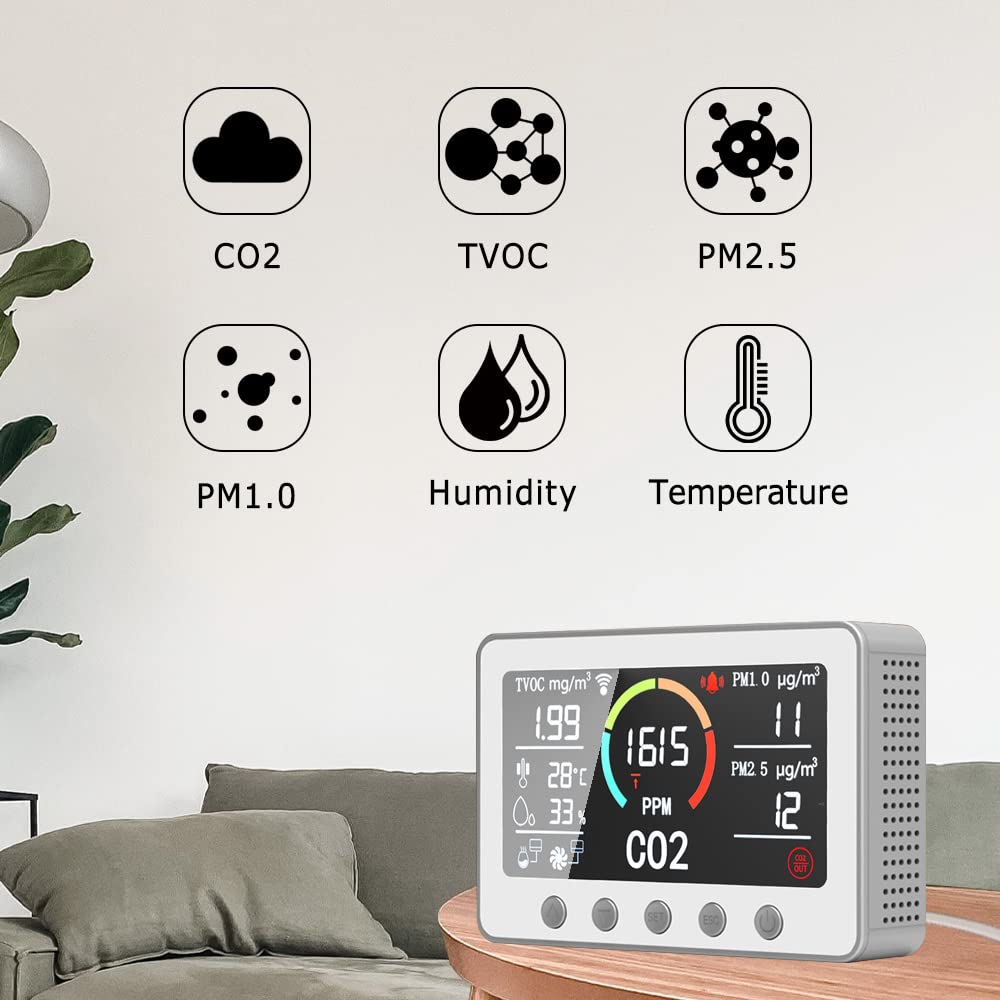



🌟 Elevate Your Air Quality Game!
The WiFi Air Quality Monitor is a cutting-edge device that measures PM2.5, PM1.0, TVOC, CO2, temperature, and humidity. It features both automatic and manual calibration, Wi-Fi connectivity for smart control via the Tuya app, and supports RS485/Relay signal output for professional use. Perfect for enhancing your smart home experience.
M**K
the co2 sensor is not voc derived.
I had been suspecting that I had co2 buildup in my bedroom, but finding a sensor that has the co2 level rise in the presence of co2 but not influenced by the presence of VOCs has had lots of uncertainty.I wanted a few features, and was getting close to having to build my own when I found this one.The features I wanted were:CO2 levels over time of at least 10 hours. Standard charting was a sample every half hour for 2 hours max duration.Able to trigger a relay either directly or via smart home features. There were 2 products with good reviews that did that with smart home features, but reading recent reviews, one’s smart home features broke in 2017, the other broke fully in April 2022.There are some greenhouse models, for adding co2 to your indoor “herb” gardens, but most of those have a CO2 range of 2000-5000ppm, which is above human safe levels.I need the ndir sensor to get accurate readings. Seeed studio has some i2c sensors available if i could not get this worked out.I bought the tuya air quality sensor (from the GZAIR store) with all of the features I was looking for.It has the ndir sensor, it also has a VOC sensor. I tested CO2 with a can of soda, and only the CO2 sensor went up dramatically. I tested it with rubbing alcohol, and only the VOC sensor went up dramatically.I connected to it using their app “tuya smart” via Bluetooth and let it connect via WiFi 2.4ghz. Using the app I get a 24 hour graph of CO2 levels. Each day the graph gets reset at midnight, then shows the graph till the next midnight. Tapping on that graph brings you to a view that lets you see the graphs for each of the sensors. I don’t know how far back it goes, for me it goes back to when I first plugged it in a week and a half ago.Using the app it can trigger other stuff, I don’t have the details yet. There is a cloud api and python interface available for more automation. It looks to do all the things. For homekit automations, it can control other homekit devices from the “tuya smart” app, but does not let “home” control the tuya sensors.Using the app I can set levels to control the relays on the rear of the box, so that it can directly turn on ventilation, a humidifier, or an air purifier. The lowest settings I can trigger on are enabling the alarm/relay at 900ppm, and disabling it at 700ppm. My desired levels were on at 750, and off at 550.I am going to get a pair of fans to get directly controlled via the relay on the rear of the device.Next steps are for me to explore the rs485 interface to determine if I can read the sensor readings to trigger a fan at lower levels.BTW, with just a bedroom window open my room had 1200ppm, opening the kitchen window dropped it to 400ppm, though if it is a still day it can climb to 900ppm, hense needing to activate some fans at elevated CO2 levels.
A**G
Accurate and reliable
This meter works well and is accurate compared to other meters we have. The WiFi connectivity works well albeit the app is a little janky. Overall it performs its functions well and allows for some relay outputs which is an excellent feature. Highly recommended.
J**S
Good inexpensive CO2 monitor, poor cloud monitoring
Since working from home became a thing, I put this in my home office to check for stale air. My hope is to keep air circulating to minimize headaches. The audible alarm has been working to alert me so I remember to crack a window for fresh air. That part is great!The major drawback is that wifi integration is only with the Tuya app, and it does not have support for other wifi access to the data. Tuya is actively hostile towards sharing data outside of their closed cloud API system, and their troublesome privacy policy has no guarantee that they won't sell or otherwise misuse your data, or abuse it for remote network access into your home. Other people have posted information about reflashing the code inside the monitor, so I will be looking into that.If all you want is a CO2 monitor, it's great. If you want the data any other way, look for another solution.
B**N
Great item
Works great
R**D
Highly accurate but lacks proper instructions
I checked the readings on the particle count with our clean room at work. It has great sensitivity and accuracy. The CO2 levels match that of some of my better-quality sensors for my greenhouse. Hard to gauge the humidity because every sensor I have in the house is off by about 5%, so I can safely assume that the reading is +- 5% of the displayed reading.The setup instructions in the little manual are not that great and incorrect. Which is going to be frustrating for the person looking for an easy connect and setup.1 - Download smartlife or Tuya App1a - Ensure your phone is defaulted to connect to your homes 2.4Ghz Network2 - Plug in device and make sure Wi-Fi symbol is flashing on screen3 - Select Add Device in app; Select Senor on the lefthand tree; Select CO2-Other4 - Change your Wi-Fi on your phone to the new network that popped up from the meter (mine was smartlife, check instruction manual to see if alternate can exist)5 - Once the system has setup your device it will connect to the 2.4Ghz network (as long as your phone connected to this network as a default)6 - Process is complete.Note - The instructions say to push power button three times to reset, but this is incorrect. 3x will change the units on the temperature. You will have to power down by holding the power button and wait to power back on. This will reinitialize the Wi-Fi connect (flashing Wi-Fi symbol) in case an error was made.There are also some connectors on the back for a RS485 interface to other devices. My humidifier and purifiers do not have this interface, but it shouldn't be hard to use an Arduino with a Wi-Fi or Bluetooth connection to control the smart devices. My humidifier doesn't have any connectivity, but it is preset to a specific level.Good- Expensive but very accurate and loads of data and logging- High density screen, easy to read- Great connectivity and functionality to control other devicesBad-Horrible Directions (-1 star)
A**F
Great tool but not compatible with Google Assistant
Bright screen. Lots of good data. Very fast tester. I love the icons showing good or bad air. The alarm is very loud. Thanks, Amazon for sending this over to review.
Trustpilot
2 weeks ago
2 months ago
1 day ago
1 week ago