Customer Services
Copyright © 2025 Desertcart Holdings Limited




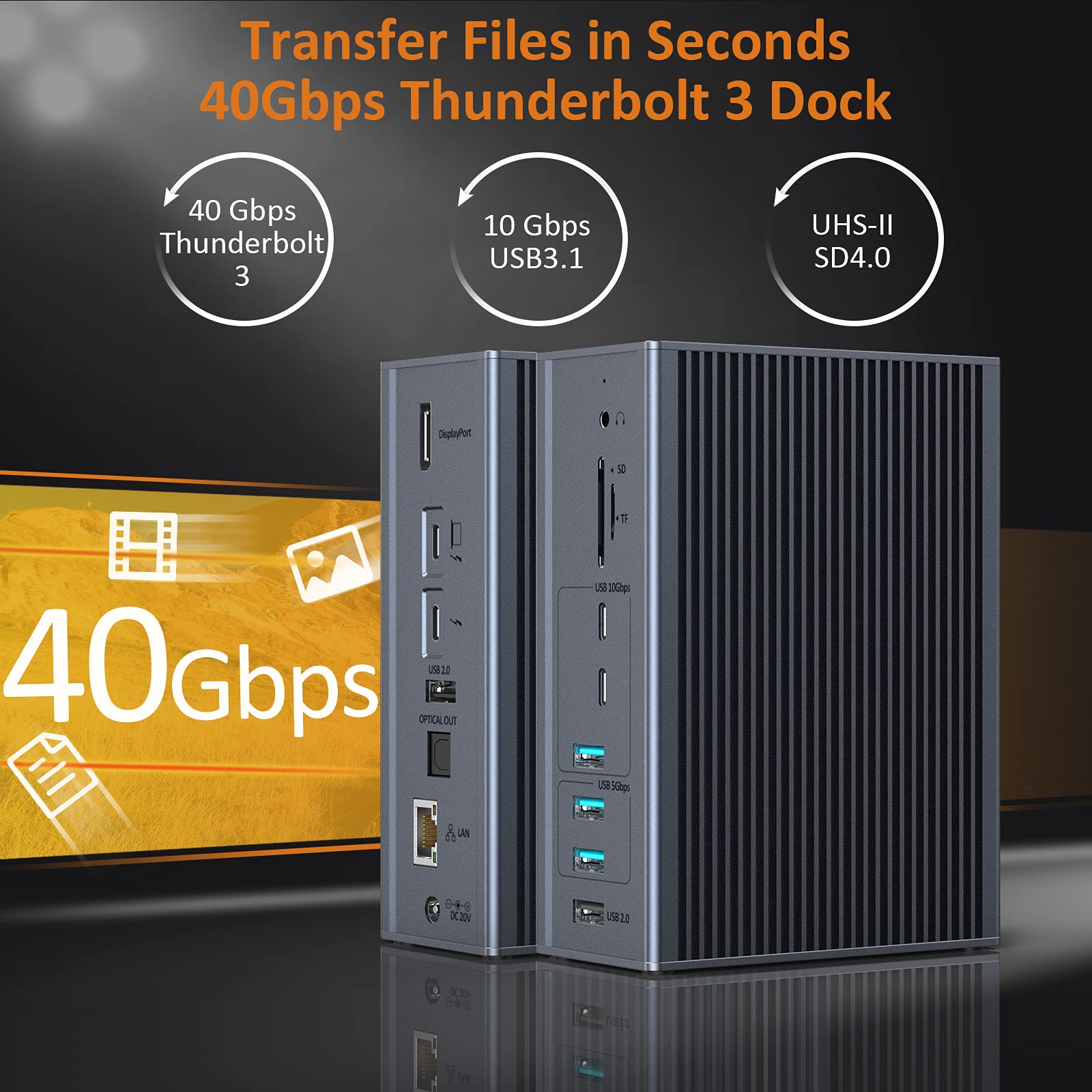


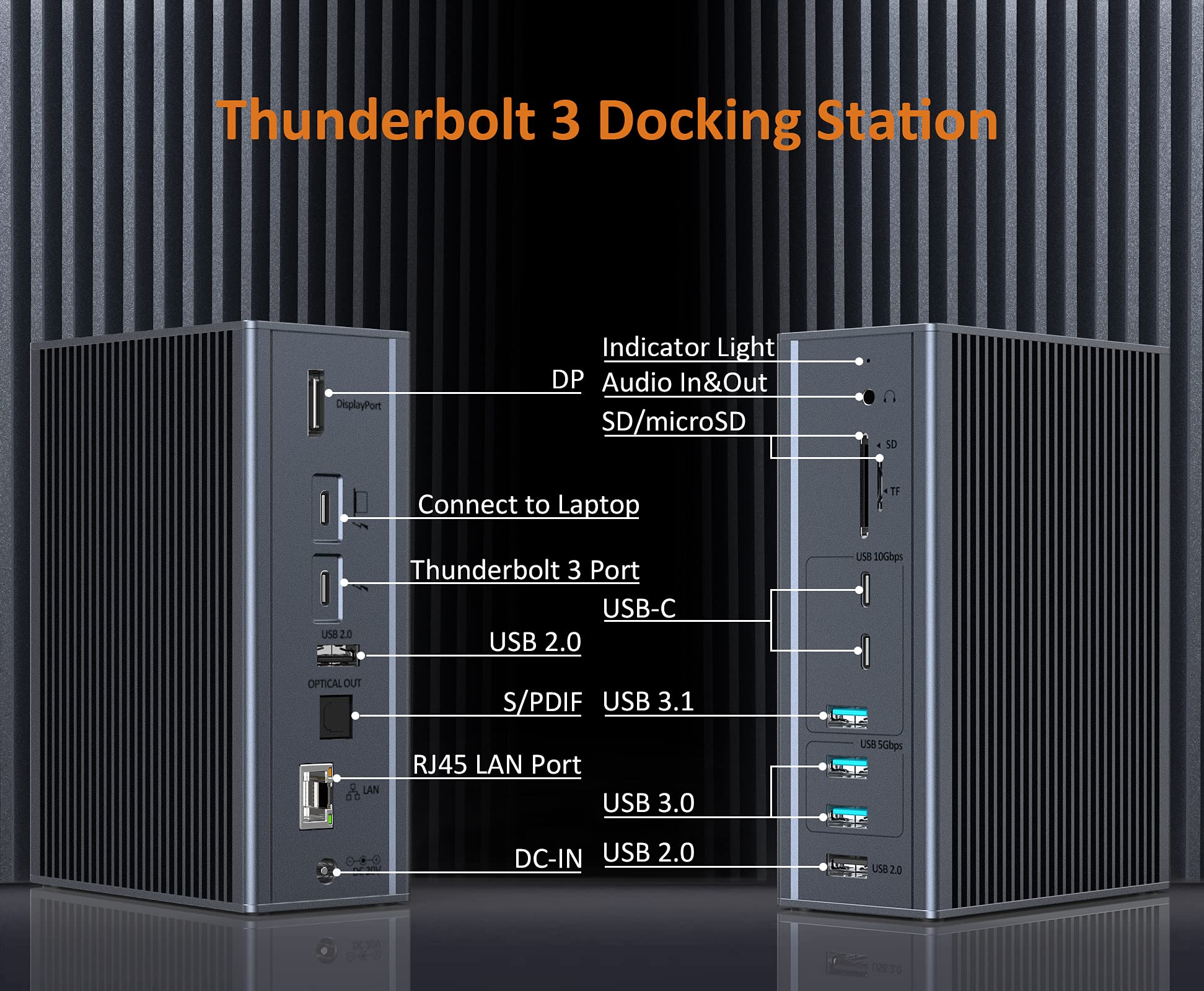
⚡ Dock Your Way to Productivity!
The TOBENONE Thunderbolt 3 Docking Station is a versatile 16-in-1 solution designed for professionals, offering dual 4K@60Hz display support, 40Gbps data transfer speeds, and extensive connectivity options, all while providing 65W power delivery for your devices.








| Data Transfer Rate | 40 Gigabits Per Second |
| Number of Ports | 16 |
| Operating System | Mac OS 9, Windows 7, Windows 10 |
| Compatible Devices | USB-C/USB4/Thunderbolt 3/Thunderbolt 4 MacBooks (Intel, M1 Pro/Max, M2 Pro/Max), USB-C Laptop Windows PC(Dell, HP, Lenovo, Surface Thunderbolt 3/4 Laptop), such as 2016/2017/2018/2019/2020 MacBook Pro(NOT M1/M2 chip), 2021 Macbook pro M1 Pro, 2021 MacBook pro M1 Max, 2023 Macbook pro M2 Pro, 2023 MacBook pro M2 Max, MacBook Air (Retina 13-inch) 2018/2019, Dell XPS 15 9550, Inspiron 7389, Precision 5510; HP Spectre x360 13, EliteBook x360 G2; Lenovo Yoga 920, IdeaPad 720S, T480, Thinkpad-X1 |
| Total Usb Ports | 7 |
| Hardware Connectivity | DisplayPort, USB 3.1 Type C, Ethernet, 3.5mm Audio, Thunderbolt, USB 3.0, USB 2.0 |
| Additional Features | Plug and Play |
| Item Weight | 2.3 Pounds |
| Item Dimensions L x W x H | 6.57"L x 2.68"W x 8.35"H |
| Material Type | Aluminum |
| Color | Grey |
G**H
Solid USB-C to DisplayPort dock for Mac or Windows
This new model from Tobenone allows you plenty of options when plugging into multiple monitors. I'm using it with the Mac 16" Intel (not M1) model.Some of Tobenone's models use a dual USB-C plug - this one uses two (2) separate USB-C cords. One of them goes straight to the unit (and in turn drives a DisplayPort monitor) and the other is a handy USB-C to HDMI adapter. This adapter will work by itself, so you can unplug it and take it with you if all you need while traveling is a connection to a separate display such as a projector.My monitors are LG 4K-capable displays, and both the DisplayPort and the HDMI connection (1 for each monitor) was capable of displaying 4K with unique graphics on each (along with the Macbook internal monitor), WITHOUT using DisplayLink software to virtualize the monitors. This is important to me, as my MacBook belongs to my employer and they discourage me from loading other software on it.This model comes with its own power supply which can charge the computer and run your USB accessories (This lets you keep your MacBook adapter in your travel bag). It's a bit smaller than a typical cigar box (see picture with pen for comparison), so this one is definitely for desktop use.The size gives you lots of room for the connections that your MacBook (or PC) left out. They're all listed in the specs, but to highlight a few - lots of USB-A ports, some at 3.0 and some at 2.0; SD card slots both in standard and micro (so you won't need an adapter to use the micro SDs); 3.5mm speaker/mic (combined) - and all this plugs in via one USB-C cord (plus one more if you need 2 monitors) to minimize plugging and unplugging accessories as you switch computers or move between offices (I have two different offices so this feature is what I really like about having docks!).Please note - the USB-C connection with the Thunderbolt design AND the computer icon is the one you MUST plug into your computer to allow your ports to work! I didn't read the instructions when I first plugged everything in and my monitors worked but the other accessories didn't - so make sure you read the booklet and plug things in correctly! Once I did that everything was fine.Construction seems pretty rugged; the grey case blends in well with my Space Grey MacBook. I've also got a Tobenone travel dock and one of Tobenone's slightly older desktop docks; they work well and tech support is there for you if you have an issue.
M**K
Works Great With Linux!
This dock is just what I have been looking for to use with my Dell XPS 9560 with Linux Mint 20.3. It does several things amazingly well. First thing is you just have to plug it in. It doesn't require any drivers like Windows does and it works as soon as you plug it in. It finds all your drives, external drives, and the Ethernet port is fast. The second plus is that USB 2 accessories work with it that won't work on USB 3. I am left handed and use a Logitech left handed mouse. It has an adapter that is about the size of a flash drive and had to be plugged into the USB 2 port or it would not work. As this is a laptop that I use mostly as a laptop it was a pain having the stick poking out of the side of the laptop all the time. Even with a right angle adapter it was a pain. I actually wound up using a USB cable to move it closer to the mouse so it would work all the time. The first thing I did was plug the mouse into the USB 2 plug on the dock and it works perfectly! Actually, better than it ever did. This makes me very happy! The third is the Ethernet link. I have very fast WiFi 6 but I prefer a wired connection and the one in the dock works just like you would expect it to at gigabyte speeds. As for the rest of the dock and its ports - everything works just like it should with no problems. I even have a powered 10 port USB 3 hub with several types of drives and accessories plugged into it and they all work. Best part is that I have an 8.2 foot Thunderbolt cable (Trebleet on Amazon) between the laptop and the dock instead of the 18" cable that came with the dock and it is just fine! This dock is about $150 less than the Dell dock and does a whole lot more. It is an excellent addition, works perfectly, and exceeds my expectations. I am thrilled with it and highly recommend it.
C**S
Great Dock and Customer Support
Bought this dock after trying several USB docks. I have a personal MacBook Pro 14 (2022) and a work provided Dell Precision 3561 laptop. I was updating my home work area and wanted to share a single monitor, keyboard, mouse, printer, Ethernet, etc between the two computers. The USB docks all had issues, and they were slow (~5+ seconds) in recognizing the external monitor (Samsung A800) and were inconsistent in how they worked with my Mac. I finally realized that there is a difference between a USB C dock and a Thunderbolt 3/4 dock. This dock actually works flawlessly between the two different computers. The monitor is recognized pretty much instantly. It also has lots more extra ports for connecting USB 3.0 and USB C devices directly into the dock. I had an issue (turns out to be my problem) and their customer support was great always responding within 24 hours.I wanted a longer USB C cable to connect the dock to my laptop. A regular USB C extension cable does not work. You need a Thunderbolt cable (which is a bit more expensive), but at least I can use a longer cable with this dock. Note also that this dock only slow charges my laptops because it is only about 60 watts. I actually prefer that since keeping my laptop on a high speed charger all day is not great for its battery, so I can separately choose if I want to plug in a high speed charger.
E**2
Works fine at first but then stops working
Dock worked fine for a little while, but then started disconnected for no reason. Do not recommend as the build quality is clearly subpar and not long lasting.
Trustpilot
1 week ago
1 day ago