








🚀 Elevate Your Office Game with the HP OfficeJet Pro 6978!
The HP OfficeJet Pro 6978 is an all-in-one wireless color printer designed for home offices and small workgroups. It offers fast printing speeds of up to 30 pages per minute, automatic duplexing, and a 60-sheet automatic document feeder. With HP Instant Ink, you can ensure you never run out of ink, and its compatibility with Alexa allows for voice-activated printing. This printer supports a variety of paper sizes and types, making it a versatile choice for all your printing needs.



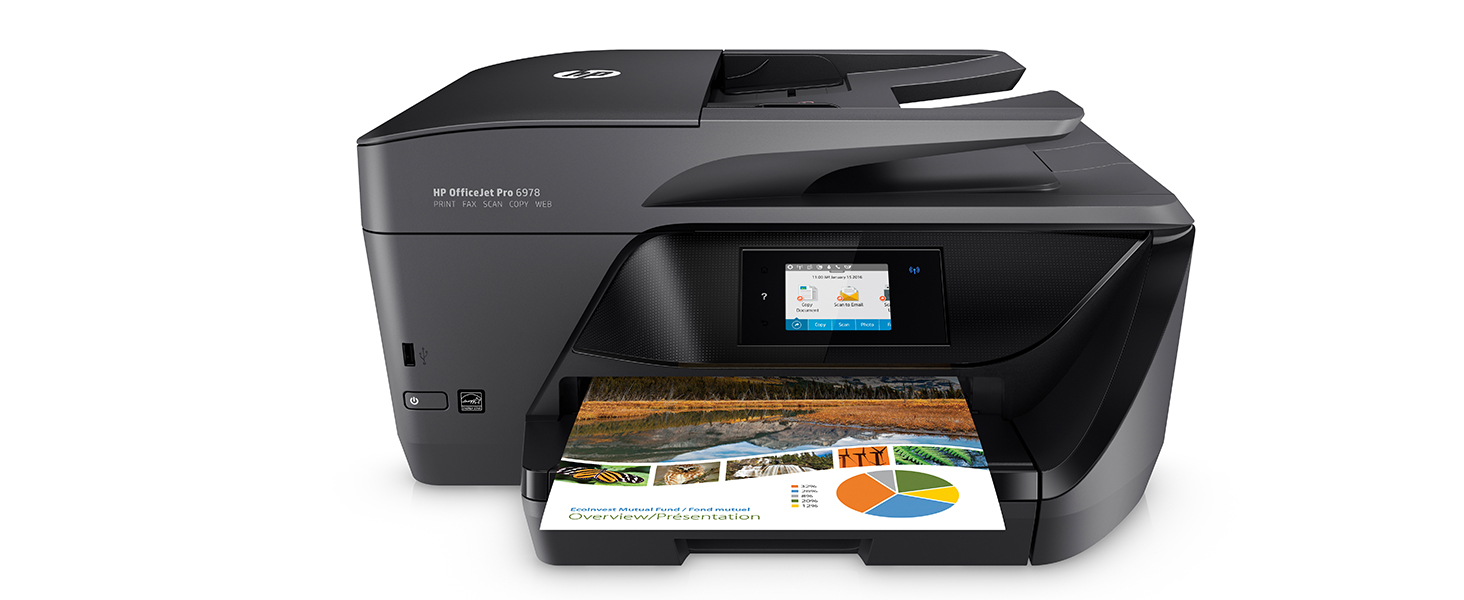


| Output sheet capacity | 60 hojas |
| Paper Size | 8.5 inch x 14 |
| Media Size Maximum | 8.5 x 14 inch |
| Maximum Sheet Capacity | 225 hojas |
| Color | black |
| Wattage | 27 watts |
| Power Consumption | 220 Watts |
| Is Electric | Yes |
| Total Usb Ports | 1 |
| Printer Connectivity Type | Wi-Fi, USB, Ethernet |
| Total USB 2.0 Ports | 1 |
| Hardware Connectivity | Ethernet |
| Control Method | Voice |
| Maximum Copy Speed Black and White | 30 ppm |
| Processor Count | 1 |
| Ink Color | Magenta, Yellow, Black, Cyan |
| Warranty Type | limited warranty |
| Print media | Envelopes, Paper (plain), Card stock, Labels, Glossy photo paper, High-resolution paper |
| Scanner Type | Flatbed |
| Controller Type | Vera, Amazon Alexa |
| Item Dimensions D x W x H | 15.35"D x 18.26"W x 9"H |
| Item Weight | 17.9 Pounds |
| Display Type | LCD |
| Compatible Devices | Smartphones, PC, Laptops |
| Printer Type | Inkjet |
| Additional Printer Functions | Copy, Scan, Fax |
| Printer Output Type | Color |
| Additional Features | Wireless, Mobile printing |
| Color Pages per Minute | 11 ppm |
| B&W Pages per Minute | 20 ppm |
| Duplex | Automatic |
| Dual-sided printing | Yes |
Trustpilot
5 days ago
1 month ago