Customer Services
Copyright © 2025 Desertcart Holdings Limited
Desert Online General Trading LLC
Dubai, United Arab Emirates






🚀 Print Your Vision into Reality!
The Flashforge Guider 2S is an industrial-grade FDM 3D printer tailored for professionals and serious prosumers, featuring a large build volume, high-temperature extruder, intelligent assisted bed leveling, and an air filter to ensure a clean and safe printing environment.





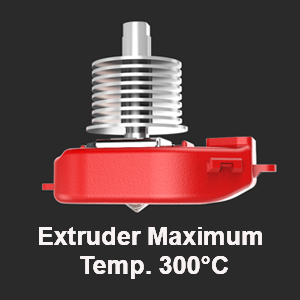

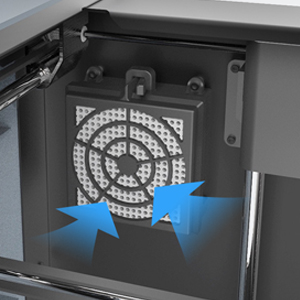



L**O
Great Printer
I purchased the Creator-Pro years ago and it served me pretty well for years, But the print quality was pretty terrible and printing abs was pretty hard to do without warping. frankly, it was a pain to run reliably.The Guider 2s is a greatly improved printer! I was surprised that the prints actually pop off the rafts. It was impossible to use the raft feature on My Creator-Pro because the prints would not release. Well without being too long winded I am very pleased with this printer it has great resolution and It just works.
J**R
This Printer is a trap.. Don't Believe The 5 Star Reviews
The media could not be loaded. I find it funny that the top five star reviews talk trash about the people that are having actual issues with their printers. I've owned this printer for almost a year. Started out great for two months and two months in began having major issues. I contacted support and have been in contact, emailing them constantly for the last nine months now. this is not user error. This is some weird issue. Where my top shell layer? Of my models are having holes. I've done every single step of the support requesting me to turn off auto level as well as every unique setting that this printer offers as an upgraded sales point.. hopefully this gets solved. But regardless, I recommend people get a prousa or something else, because this thing has been the biggest headache in my 3D printer business than I've ever had. Maybe it's just what I'm printing, but Ender 3 pros seem to get the job done more consistently. And if you do go with Ender 3, skip the auto level. It's all a scam, in my opinion.
M**T
Works great for experienced users.
This is an awesome printer for experienced users. The complaints and low star reviews are from people who clearly didn’t know what they are doing. I run a 3D print shop with 14 other printers, mostly Prusa’s, Enders and one other flashforge. This is now my favorite printer. Worked right out of the box after a simple first layer calibration. Prints wonderfully with very difficult filaments. If you are just looking for a Pinter for PLA and PETG don’t bother with this, get an ender or a mini. If you want to print in PC or carbon fiber blends, or even metal filaments, this is the machine for you.
A**R
Terrible slicer and just as bad print quality
My $400 printer does a much better job than this. It couldnt handle pc filament and print quality was the worst ive ever seen out of all the printers I have. Don't get me started on the software they make you use for this printer.
D**N
Arrived with poor calibration (x-axis belt)
This item arrived with a poorly-calibrated x-axis belt... so poorly adjusted that the extruder assembly skipped around just trying to reset to "home" on initial setup. This is my second Flashforge printer, the other being a Finder (which I have not had any problems with and arrived perfectly calibrated).The issue with this being out of calibration is that it weighs 85+ pounds. So... before you unpack it, lug it up your stairs, and spend time setting everything up, take a look at the belts driving the extruder assembly and make sure they are not visibly loose. They should be taut, movable but fairly tight nonetheless. Do yourself a favor and check that before putting in the work of setting it up.Now, of course, you can adjust the belt(s) as needed following a fairly lengthy amount of disassembly. However, you should not have to start off doing this on a brand new printer (perhaps after a few hundred prints). I decided the path of least resistance was to repack this behemoth and return it.
N**K
Great printer even at the cost.
It's not cheap, honestly you could probably get the same results in many cases for far cheaper....but I was up and printing the best prints I have ever produced in less than 20 minutes from cutting the tape on the box. The glass/ magnetic plate is a cool idea and heats up surprisingly quick. 300c on a direct drive extruder, fully enclosed, with a built webcam and light bar are all very welcome additions. The slicing software is proprietary which felt like a drawback at first but I assure you it is not. For all the hours I have spent making the smallest of changes in other slicing software to chase the smallest of issues...I have a hard time going back to cura for my Enders. Overall I love this printer, the build quality is good and everything just works as expected the first print.... and for that, the cost is worth it to me.
A**R
Well priced, easy to use, reliable machine
I churn out large protopasta carbon fiber prints consistently, with this machine running almost non-stop 6 days a week using a micro swiss wear resist all metal nozzle upgrade. For comparison my much more expensive Raise 3D N2 plus suffers from frequent frustrating feed failures and clogs, choking on the same carbon fiber and wood filaments that the Guider 2S extrudes easily and consistently. As for service, Tang is awesome, hardworking and helpful, never more then 24 hours before a reply. .Guider 2 Cons:1 Low Maximum Hot end temperature (240°C) limits filament options.2 Only Single extruder.3 FlashPrint is not a very full featured slicer, I therefore use Simplify 3D.4 The self level feature implementation is a little rough, though functional.5 Somewhat louder than similarly sized machines6 A little slow to reach higher bed temperaturesPros :1Fully enclosed and heated bed allows for reliable printing of ABS Nylon etc2 Cost effective considering its large build volume3 High Reliability, ease of use4 Respectable print qualityI own 9 models of 3D printers, consisting of Raise 3D, Zmorph, Monoprice, FlashForge Creator Pro, Ultimaker 3, JG Aurora, Snap, and FF Guider 2.Build Platform stability is inferior to Raise 3D
S**L
Prints wouldn't stick
Had this for about a week, trying everything to get prints to stick to the printbed. I spent at least a dozen hours trying to do everything I could to get it to work. Nothing worked, so I returned it. After using the Flashforge Finder previously (I have two of those) this was a huge disappointment.
Trustpilot
2 months ago
1 month ago