





👑 Rule Your Rig with the Z790 AORUS Elite AX – Power, Speed, and Style Unleashed!
The GIGABYTE Z790 AORUS Elite AX motherboard supports 12th and 13th Gen Intel Core processors with a robust 70A digital VRM power design. It features DDR5 memory compatibility up to 7600 MHz, advanced thermal solutions including M.2 Thermal Guard III, and next-gen connectivity with PCIe 5.0, USB 3.2 Gen2x2 Type-C, Intel WiFi 6E, and 2.5GbE LAN. Designed for gamers and professionals seeking top-tier performance, it also offers easy BIOS updates via Q-Flash Plus and customizable RGB lighting for a personalized build.

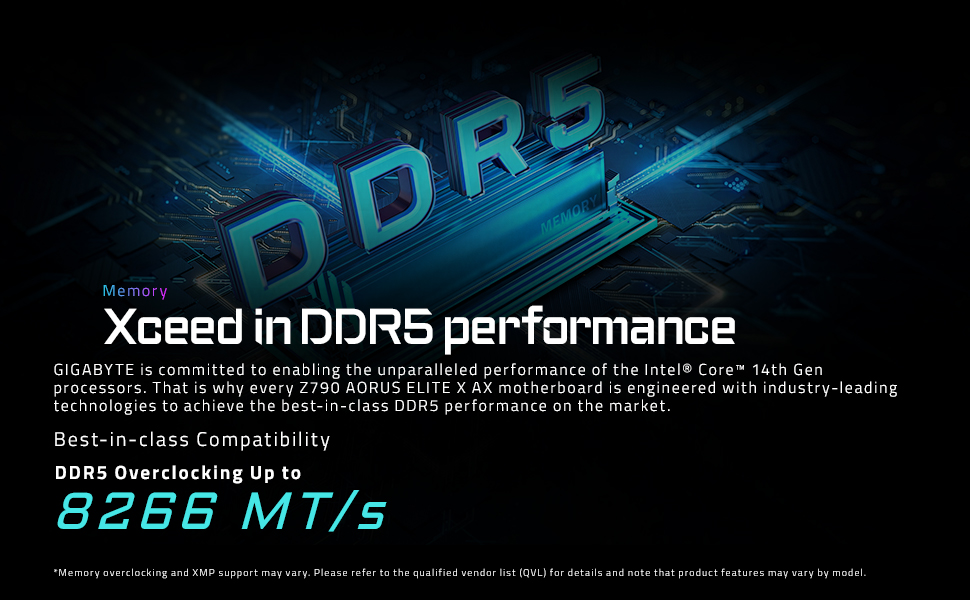


| Processor | others |
| RAM | DDR5 |
| Memory Speed | 7600 MHz |
| Wireless Type | 802.11ax |
| Number of USB 2.0 Ports | 2 |
| Brand | GIGABYTE |
| Series | Z790 AORUS ELITE AX |
| Item model number | Z790 AORUS ELITE AX |
| Item Weight | 4.35 pounds |
| Product Dimensions | 10.62 x 3.14 x 13.18 inches |
| Item Dimensions LxWxH | 10.62 x 3.14 x 13.18 inches |
| Manufacturer | GIGABYTE |
| ASIN | B0BH9DXY38 |
| Date First Available | October 20, 2022 |
P**A
Top End Quality - High End Look
Gigabyte Aorus PRO ICE - If you have not seen any of these ICE boards offered by Gigabyte then you are in for a real treat. These are high end boards from Gigabyte and it shows! The PCB is white, connectors are white, silver accents... this thing really feels at home in an "ICED OUT" build!The Z890 variant I have comes with an enormous amount of connectivity via 10 (!) USB Ports, 2 Thunderbolt 4 Type C with DP, WiFi 7, and 5G LAN! Huge VRM Heatsinks for stable OC, 4 DIMM Slots, 3 PCIe Slots, Internal HDMI for those internal LCD panels, RGB Headers, 8 PWM Fan Headers, Front USB 3 connectivity and 5 m.2 slots... the list goes on! This is a fully featured chipset motherboard.The really special items on here is the heavily reinforced PCIe GPU slot, this is surrounded by metal, cushioned with rubber AND anchored to the back with a plate that spans the entire slot! This is WAY more structure than you see on most "armored slots" on the market. This may sound silly, but with GPUs in the 50 Series weighing 2-4Kg... this is not a bad thing to have on your motherboard! They also extended this treatment to the two main DIMM Slots... while not as reinforced, they are nicely armored to prevent damage or bending.Z890 is for the new Intel Core Ultra 200 series, I paired mine with the 265K and this thing is a beast! Runs cool and rocks productivity! Once all the latest drivers and firmware was rolled out, this thing REALLY started pushing even more! Intel added more PCIe lanes so that you dont have to sacrifice as much as other brands or platforms when using a PCIe 5 NVME and GPU. Which is think is underrated. You really need to keep track of where your board and platform bifurcates its PCI Lanes from direct CPU and the chipset.So far this has been an extremely stable board for me, I can't say enough about the Stability, because all of the above is nothing if the board does not keep your system in check and trouble free. I have run FOUR DIMMS of 6400 DDR5 on this board with perfect stable timings. Gigabyte even offers you an "AI OC" option that will test and suggest the best overclock for a stable system, you can also do this with your CPU OC as well as GPU (if you own a Gigabyte GPU, which you should!).I have included a photo of the ICE BEAST as I like to call it. Along with plenty of great MoBo photos to get you excited.
B**N
Sturdy, better than expected, works first try.
Putting together a computer can involve accidental abuse of components. You slide around the motherboard trying to get it lined up, you press a little too hard in some areas, you exert too much pressure trying to get the CPU cooler on. You screw things in too tight. Stuff happens. Installing this thing, I was a bit rough, but this thing didn't even care. It took the punishment and worked great first try.I wanted to do a q-flash plus on it before first boot because I'm running an i9-14900kf. So it was only barely half assembled when I pushed the q-flash button. I half expected it to not work at all, but it worked first try! Aaaand then after the flash it tried to boot, which was only bad because I hadn't installed the CPU cooler yet, but hey, the bigger take away is that technically it booted first try. So then I assembled everything else, again I was a bit rough in the process. Again it worked first try when it was all finished.Build quality is really good, this is clearly a premium board. It auto detected and set up all my fans and my pump, which was nice. I wasn't sure how the pump thing was going to work. I plugged my AIO pump into the system fan/pump connector, and it just worked first try, no setup required. That's what you get when you pay for a board like this, it actually works first try with no setup.Aesthetically it looks nice in person, but maybe not as nice as the back mount boards, but still nice. The connectors for fans and power and all that run along the bottom which is okay I guess, although it made cable management a little weird.In terms of value for money, this thing does cost a lot of money, so I wouldn't call it a value, but I will say you are getting what you paid for. You're paying for a $300 motherboard, and you're getting a $300 motherboard, it is exactly what you're paying for, it is quality, and you're paying for that quality.It is very nice, and I have no regrets.
Trustpilot
3 days ago
3 weeks ago