

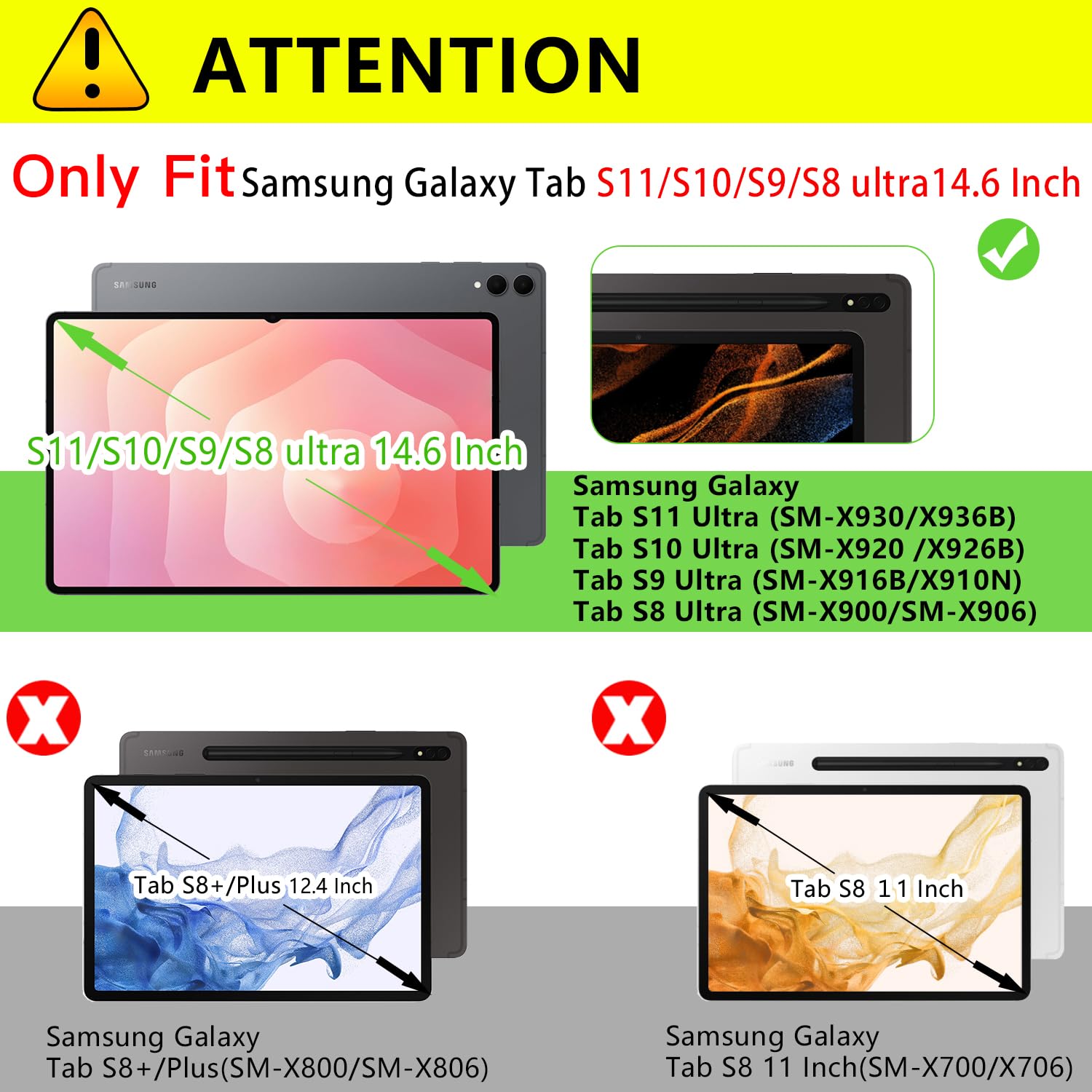



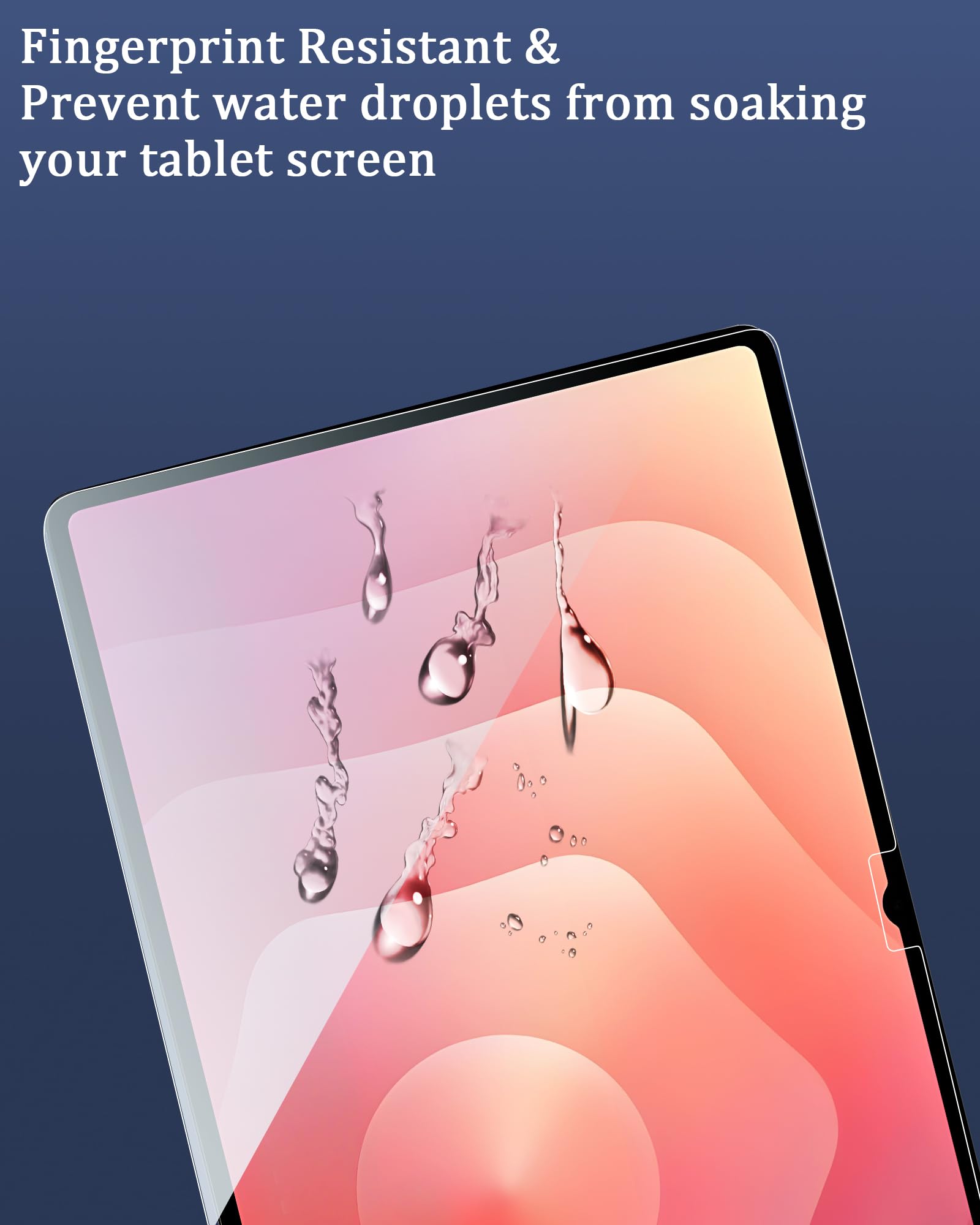

🛡️ Elevate your Galaxy Tab’s defense with clarity and precision—don’t let scratches steal your spotlight!
The ZtotopCases 2 Pack Screen Protector is custom-designed for Samsung Galaxy Tab Ultra 14.6-inch models (2022-2025), featuring premium 9H hardness tempered glass that offers superior scratch and shock protection. With 99% high transparency and anti-glare properties, it ensures vibrant, crystal-clear visuals while maintaining the tablet’s original touch sensitivity through an ultra-thin 0.33mm profile. The package includes two protectors, installation tools, and support for effortless application.




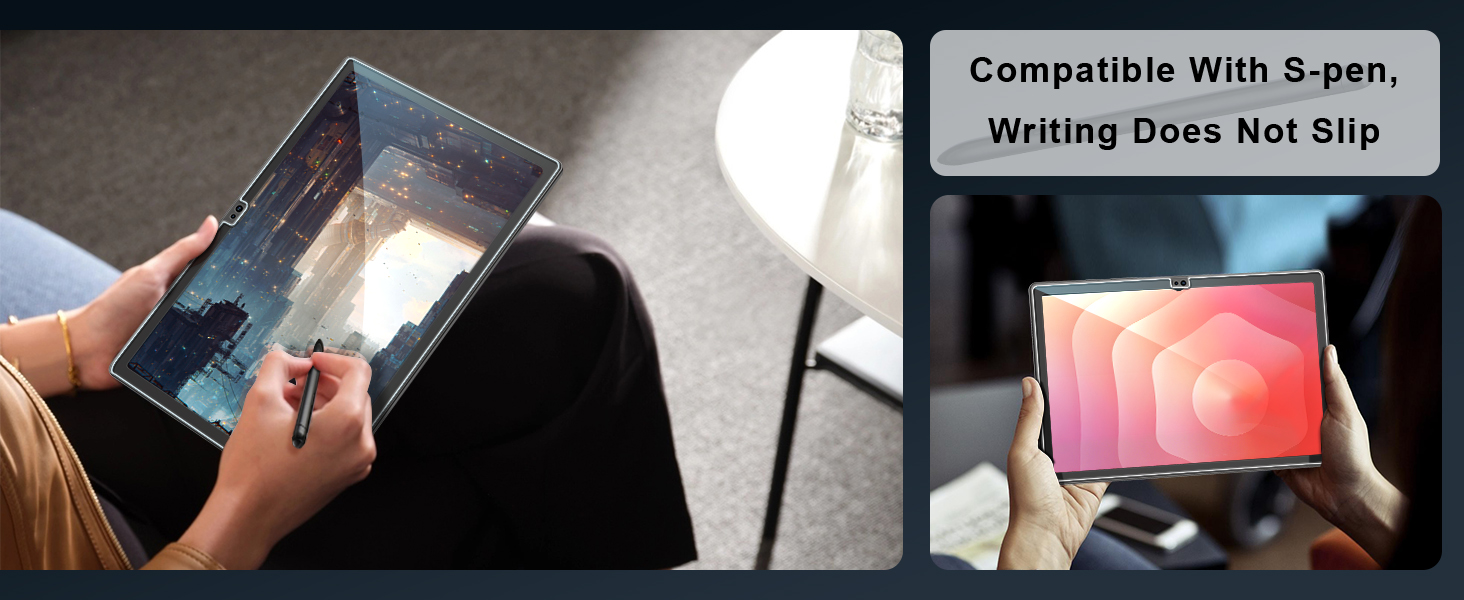

A**R
Fits Tablet Perfectly With No Issues
My first experience with this protector wasn't perfect on my Galaxy Tab S8 Ultra. I had a mid-sized bubble right at the camera lens that I could never get rid of. Since it was at the top, I just learned to live with it.I can't believe how perfect this recent installation was. Based on some reviews, this was not a favorite. Some said the screen protector easily cracked, some said it was difficult to install, some said they were not able to get rid of multiple bubbles, and some said after installation, the fingerprint sensor no longer worked. Gladly, that was not my experience. I did have to realign 3 times, but once it was aligned correctly, I had maybe 3 small bubbles which, using the tool, it was easy to get rid of. No bubbles, no cracks, no lint issues. As for the reviewer who said the fingerprint sensor no longer worked, I had the same issue. Easy fix. Go back into the fingerprint settings and redo. I deleted the first fingerprint because it was created without the screen protector. It works perfectly fine when you redo it with the screen protector. If you follow the instructions, installation is a breeze. Didn't have to use the second protector that came in the box. Happy customer!
R**T
Good quality, great coverage, easy to install
This is a great screen protrctor for the S9 Ultra. I have installed many screen protectors in the past but this is the biggest one I've ever done. I was initially looking at the options that come with an installation tool or frame to help put the protector down but the good reviews on this item sold me. It ended up being an easy install, even without suction cups or a frame or anything. The first one went down perfectly so now I have a backup if I need it. The protector has a 1-2mm gap to the edge of the screen, which is exactly what I wanted as that will be more case friendly but still covers most of the screen. You can see this is many other people's pictures. Overall I would highly recommend this protector, just take your time, be patient, and go through all the safeguards and you'll have a perfect install. I can't even tell there's a protector there and the 14.6 amoled screen looks amazing. Go for it!Here are some tips for those who are new to applying screen protectors:1. Buy the screen protector before or when you order your device.2. Apply the screen protector right after unboxing it.3. Run the hot water in your shower for a few minutes to steam up the bathroom, this will help all the dust settle and prevent more from being introduced.4. Turn off anything that can move air, consider wearing a mask and gloves, too.5. Do not hover over the device when cleaning it as dust and dander from your skin will inevitably fall down on the device. Look at the screen from an angle, almost getting level with it to pick out specs of dust.6. If you don't have a dust sticker just use any scotch tape, magic tape works great.7. Use two pieces of tape on top of the protector to create some pull tabs - that way you don't have to mess with the edges of the screen protector and risk getting fingerprints on the adhesive.8. Line up the cutouts first. The hinge stickers worked really well for me, I applied them to the bottom of the tablet with the camera cutout being the top of the tablet.9. Holding your breath can give you some extra steadiness when putting down the protector, just like when you take a picture with a camera.10. TAKE YOUR TIME!Good luck!
P**S
Great screen protector!
Great screen, clear strong, feels identical to the actual tablet glass. Satisfied with added level of protection for my device.
F**U
Screen protector
I just received this item and installed on my new tablet. So far appeared working alright protecting the screen. Don't have extensive experience yet. Only thing is it said the material glass but feel like a piece of plastic otherwise it is fine well made with instructions and tools for a proper bubble free installation.
C**.
Great Value, easy installation
Protects my$1100 tablet, Great Value
K**R
Clearly read the instructions
all expectations were met clearly after carefully reading the instructions. Unfortunately i cracked one of the two shields.
K**N
Look elsewhere.
**EditScreen protectors were of the quality you would expect at this price range. Rating 3 stars as customer service issued a refund for the issues I had and were pleasant to deal with.
A**J
4 Stars
A great screen protector for my new Samsung Ultra 10 Tab. Works well with my pen and for typing. 1 star off since the fingerprint doesn't work well w the screen protector.
Trustpilot
1 day ago
1 week ago