Customer Services
![Heavy Duty Extension Arm [Accessory Only - Requires MA20PW-S Single Monitor Arm for Use] Dual 49" Vertical Stacked Monitor Mount Height Adjustable - 100x100 VESA Mount, White, MA20PW-A](https://m.media-amazon.com/images/I/71KaGeA5QBL.jpg)







🚀 Elevate Your Viewing Experience!
The ULTRARM Heavy Duty Extension Arm is a premium accessory designed for dual 49" vertical stacked monitor setups. It features a pneumatic spring system for weight adjustment, supports ultrawide monitors up to 57", and offers extensive adjustability with a quick-release VESA plate. Ideal for professionals seeking a flexible and organized workspace.


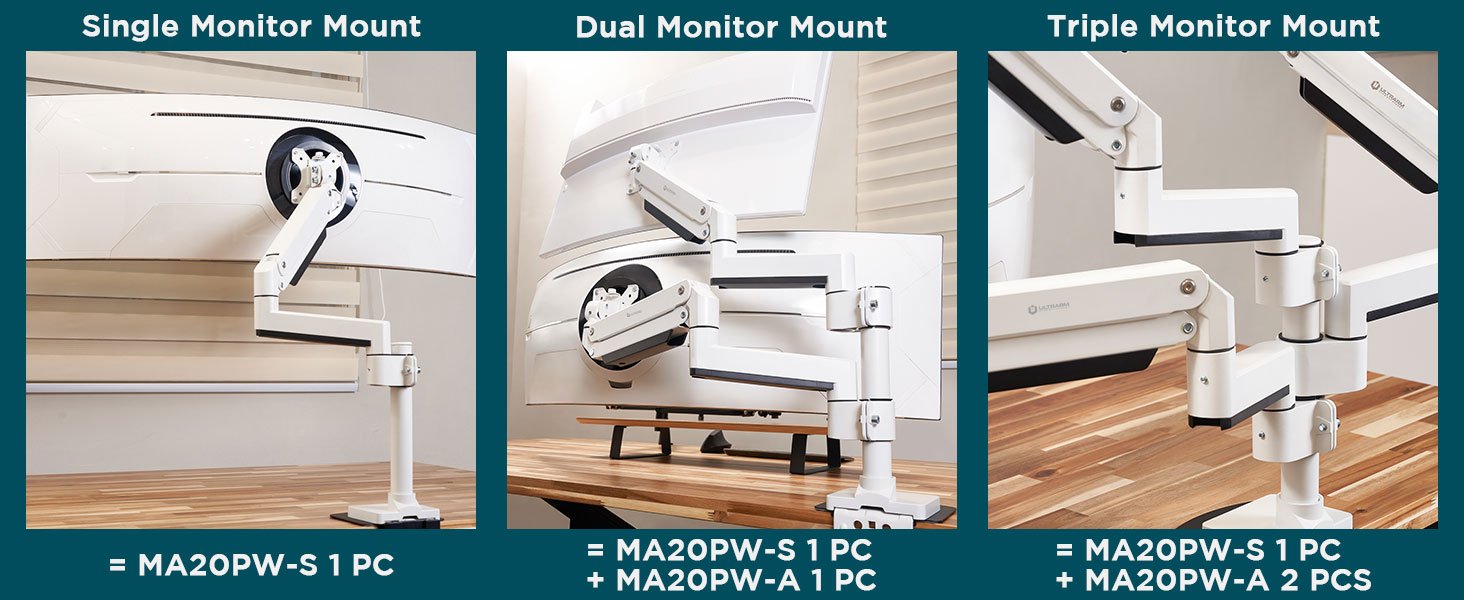
| Brand Name | ULTRARM |
| Item Weight | 8.14 pounds |
| Product Dimensions | 25 x 3 x 27 inches |
| Country of Origin | China |
| Item model number | MA20PW-A |
| Color Name | White |
D**L
Get the bundle with the reinforcement plate if you are mounting more than 1 heavy monitor
In general I am very impressed with this monitor arm. If I could give half stars, I would probably go with 4.5 stars, but it's close enough that I think 5 is justified. I got the bundle that included the base arm, the extension arm and reinforcement plate. I just got the LG 45GX950A-B, and I have the 1st version of the Samsung Odyssey G9 49". I have the LG on the bottom and the G9 on top.My main issue is that it is barely tall enough with the extra height of the LG over a typical ultrawide. I was able to make it work. I love that you can move the monitor up and down quite a bit and I can drop the lower monitor right down so it is sitting on the desk if I need to. I have it sitting about an inch off the desk. I have the 2nd arm mounted at the top of the pole and I have arm all the way up so the G9 is as high as it can be, which gives it almost no space between the two. Of course I don't really regain desk space if I have the monitor all the way down.I had one other struggle with this arm, which was more an issue with my G9, than the arm itself. It is not easy to clamp it down so it holds the massive bulk of the G9 while holding the monitor with your other arm (especially if you don't read the instructions completely and are tightening the wrong bolts). I wish Samsung had gone with an external power adapter like LG does with its monitors. I don't know if newer G9's are the same weight but I had a hard time getting the monitor to the angle I wanted it and getting it clamped down. I mounted this by myself and it was hard to hold the monitor and tighten the bolts. If I had someone holding the monitor, and if I had removed my new $2000 LG from below it, all of that would have been much easier. So I guess more G9 weight issue, and user error/over-enthusiasm than anything to do with the arm.To add more room, I may add a 1 foot wide, 1.5" thing piece of wood between the desk and the reinforcement plate to lift the whole assembly another 1.5". That will have the added benefit of further spreading the load beyond the reinforcement plate.lessons learned while setting things up:1. Read through the instructions so you know which bolts to tighten before you mount your monitors2. If you have tall monitors, you may need to add some height to make it all fit.3. The bundle that includes the reinforcement plate was definitely the way to go. Glad I saw that option.4. If you are mounting a heavy monitor, get some help.5. If the place where the mounting plate attaches to the monitor is inset some, definitely use the spacers to push it out a little. Otherwise you won't be able to slide it on and off the mount without loosening the screws. The best time to test this is before you have the whole assembly built. Put the plate on the back of your monitor and pull the arm out of the box and see if you can easily slide it on and off. If you can't, add the spacers now.6. When mounting the top monitor, it's probably a good idea to remove the lower monitor so if the top one does flop down, it doesn't damage your lower monitor. I didn't do this, but fortunately didn't damage the bottom monitor.
S**M
Amazing support
Amazing customer support. Texted the person and it was iMessage. Sent them pics of my build out and I was struggling with some things and had design questions because of my ultra wide 38inch monitor. Support was so great and solved my questions so fast. Quality product. Easy to set up.
J**Y
Good Product.
Works like a charm. You don’t need to read instructions to build this product, it’s super self explanatory. Only had it for a few days but really happy with it.
I**I
Minor issue but overall very satisfied
The arm works great it's sturdy and it's so much better than the huge legs that comes with the 57 inch monitor. I gave 4 stars because the piece marked "H" in the instruction manual had a defective bolt. Both bolts are supposed to be tapered to sit in the base plate that is used to tighten to the bottom of your desk or table. One was tapered the other was not. I could have easily went to the hardware store and picked up another, but that's not the point. I didn't get what I paid for. I decided to put the customer service to the test. They were great. I had my part in a box and shipped to me the following day with tracking and 48 hours later it arrived and I installed it. I was frustrated by this oversight, but the fact that I was taken care of immediately they were very apologetic and understood that their customers expectations weren't met said a lot. Aside for having to wait a few extra days to get my gaming area set up just right, so far, I have no other gripes. In the even I ever needed something from this company again I honestly wouldn't hesitate.
J**N
Worth it.
Easily holds my Samsung Odyssey 57 inch. Multiple ways to set up. Comes with a bunch of accessories to install almost anywhere. Definitely worth it.
A**T
Finally, a Monitor Arm That Doesn’t Sag Under Pressure
The media could not be loaded. I’m using the MA20P-S heavy-duty monitor arm to hold my 43” Dell P4317Q Monitor (approx. 39 lbs) on a slab desk, and it handles the weight like a champ. It has cushions so you don't damage the slab table. The pneumatic height adjustment is smooth and easy to dial in, and the modular extension arms offer great flexibility for finding the perfect viewing angle. I also purchased the ULTRARM Heavy Duty Extension Arm to add to this setup allowing for the 27" monitor next to it.The build quality is excellent — all-metal construction, no wobble, and installation was straightforward with clear instructions. Just make sure your monitor has a VESA 100x100 mount. If you're running a large setup and want desk space back without compromising on stability, this is a top-tier choice.
J**8
Does NOT work for 57in G9
Arm was about to break off just with mounting the monitor. Absolute pain to assemble and even worse to set up and you will scratch up your monitor in the process.Fits a 1 3/4 in desk just fine but no point if it’s just going to tilt over. I tightened the lower bolts more than enough and it would barely hold its own weight.If you’re getting this to mount a 1600 dollar monitor you can spare the extra few bucks to get a mounting arm that will actually work.
L**O
Sturdy monitor for Samsung 57" Odyssey Neo G9 Dual 4K monitor.
This monitor does a great job of supporting my Samsung 57" Odyssey Neo G9 Dual 4K monitor. The tilt is adjusted via a screw with an allen wrench, and is very sturdy. My monitor does not slump forward at all.
Trustpilot
4 days ago
1 day ago