




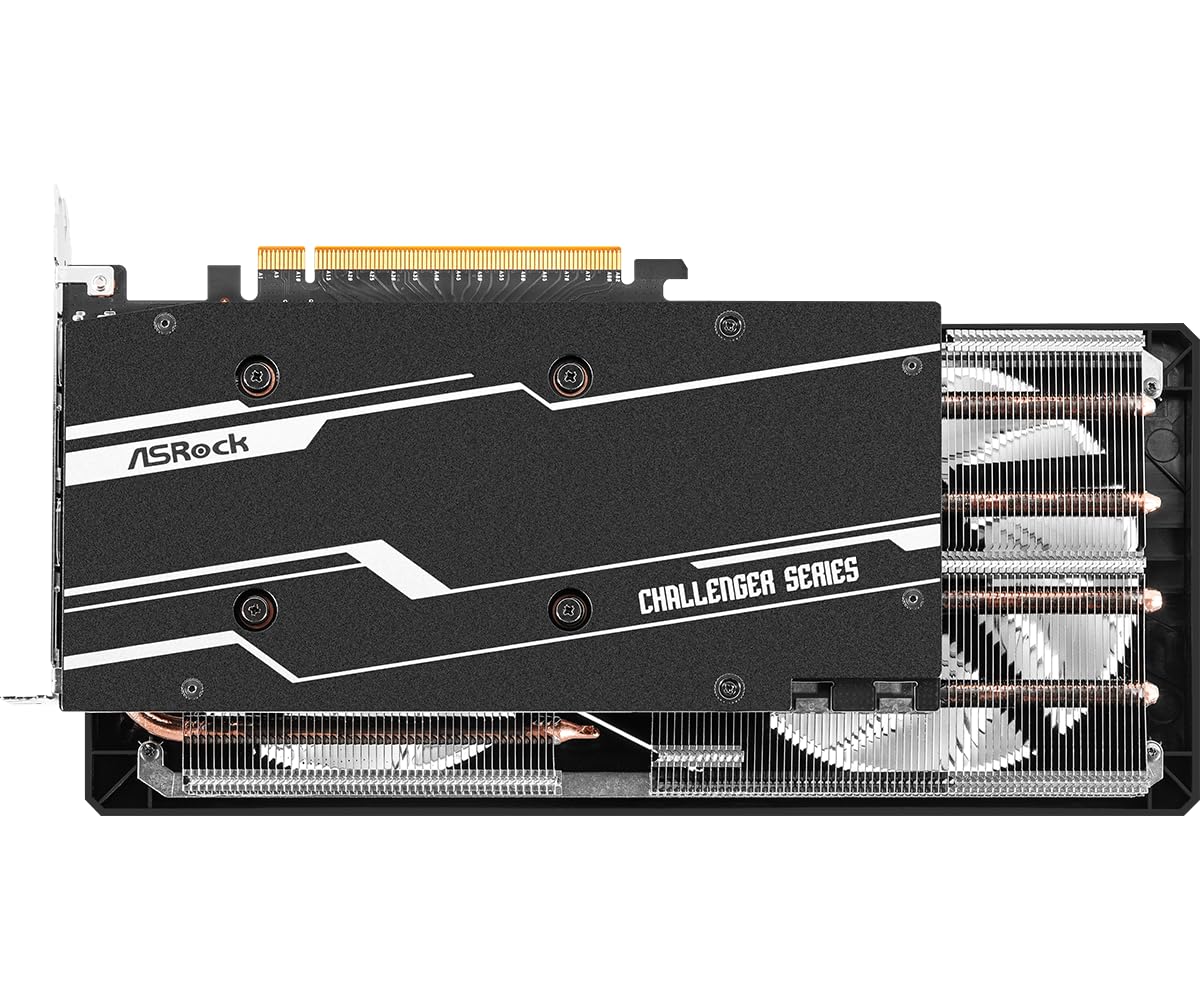

🚀 Elevate Your Game with ASRock's Powerhouse GPU!
The ASRock Intel ARC A750 Challenger D is a high-performance graphics card featuring 8GB of GDDR6 memory and a powerful 2200 MHz clock speed. Designed for gamers and professionals alike, it supports 4K Ultra HD resolution and utilizes Intel's cutting-edge Xe HPG microarchitecture, ensuring top-tier performance and stunning visuals. With advanced cooling technology and versatile connectivity options, this GPU is perfect for any modern setup.
| Max Screen Resolution | 4K Ultra HD |
| RAM | 8 GB |
| Memory Speed | 16 MHz |
| Graphics Coprocessor | Intel Arc A750 |
| Chipset Brand | Intel |
| Card Description | Dedicated |
| Graphics Card Ram Size | 8 GB |
| Brand | ASRock |
| Series | ARC A750 CHALLENGER D |
| Item model number | 90-GA3HZZ-00UANF |
| Item Weight | 1.76 pounds |
| Product Dimensions | 19.69 x 19.69 x 0.1 inches |
| Item Dimensions LxWxH | 19.69 x 19.69 x 0.1 inches |
| Color | Black |
| Computer Memory Type | DIMM |
| Manufacturer | ASROCK |
| Language | English |
| ASIN | B0BJSYQ822 |
| Date First Available | November 14, 2022 |
M**.
Great for 3d graphics art creation in unreal engine 5
I love this gpu! I’m by no means a gamer so I can’t say how it does in games. I’m a 3d graphics artist who primarily uses Unreal Engine 5.3 and newer. I need at least 16gb (which this is) vram for what I do and prefer to have raytracing and need the latest APIs (Directx openGL OpenCL etc etc etc) and I need something that won’t cook itself especially under full load and make my bedroom feel like a sauna. This checks all those boxes. My only minor and superfluous gripes with this card which didn’t deter me from getting it all and I knew about the from the beginning and honestly didn’t give a you know what are its a big beefy card that uses a decent amount of power (I have a 1000 watt just for headroom for future Ram cpu cooling etc upgrades) it’s a 2.5 slot not a 2 slot so my Matx mobo is down a pcie slot next to this gpu as the cooling fan covers it but I don’t have anything to put in that slot anyway (it’s a pcie x1 and all my AIC cards are pcie x4 x8 and x16 and those are in a different computer altogether) and it has RGB which are pointless to me because my case doesn’t have windows but they are dope looking with the RGB on my mobo so I’m strongly considering a new case but that’s neither here nor there. Another thing I do like about it is it’s quiet which my wife appreciates because my computers are in our bedroom and lately she’s become a light sleeper. This gpu also looks fierce and says I’m mean I’m lean and I’m a gpu rendering machine give me your worst! BRING IT ON!!!! And it backs up it’s smack talk to. I mean the raytracing looks boss the card itself looks badarse it’s cool as a cucumber even under full load it’s 16gb and cheaper than other 16gb on Amazon *cough* Nvidia and AMD *cough* . I got mine for $300 plus tax here on Amazon Nvidia and AMD cards with 16gb raytracing etc cost well over $300 or sometimes over $400 for the same thing (as far as my needs are concerned other people may feel otherwise) and a bonus, you don’t need that pcie 5.0 power connector trash that some RTX cards require. TBH i could have probably just gotten a 750 or 850 watt as I don’t overclock and the rest of the components are pretty reasonable as far as power consumption. I just happened to find a perfectly fine 1000 watt 80 plus gold psu in my basement computer room on a shelf didn’t know what else to do with it so I power this with it. Again probably overkill but I thought it’d be cool. This card I highly recommend for using Unreal Engine Editor especially for large detailed levels with raytracing. Just be aware if you need CUDA this is NOT the card for you. I don’t need CUDA (my other desktop is for that) but I like raytracing and lots of vram and cool and quiet all of which this card has! No you don’t need to do anything fancy like modding coding etc do get this to work with Unreal Engine editor as it is perfectly supported (so forget what people say about absolutely needing RTX or Radeon I did my homework and tested the 4gb Intel arc first and it worked perfectly out of the box and so does this one) I plan on eventually getting a second one for dual gpu setup. No this doesn’t have sli or crossfire by the way. Another nice thing is if you have a 12th gen or newer Intel core cpu with integrated graphics and integrated graphics on your mobo this card works well with that in unreal engine editor at least in my case. So in conclusion if you are using unreal engine editor need 16gb vram raytracing low heat and noise this is the card for you! One last thing it syncs with the RGB on asrock RGB supported hardware as this is asrock as well which I like a lot
T**S
A750 Challenger SE from ASrock is a beast.
Pairs very very well with a Intel I5 12600k CPU, literally a perfect match. Zero bottleneck from either.I'm a warzone player, this runs 100+fps with medium to high settings and XeSS on balanced.Very smooth gameplay and no input lag or stutters like you see with 6600xt cards or RTX 3060 cards.Pros:-$200 for a good GPU for gaming.-Intel software custom fan curves allows for better cooling. Rarely does my GPU go above 50c while gaming. Idles at 32c.-Drivers in 2025 have corrected past problems with games. No more fear!-No input lag in gaming, just smooth game play, 100+fps in AAA games-Factory overclocked 2400mhz instead of 2200mhz like other models-White L.E.D Lights on bottom and front and stylish backplateCon/kinda not a con:-backplate is small compared to the cooler and fans, however it does give it good venting for air flow.If you have been hesitating on buying this GPU or if your just newly interested in buying this, take my word for it. I very satisfied with it, especially for $200 or under!
I**E
Great Media Encoding Transcoding GPU
I like this GPU for its media handling capabilities. It can encode, decode or transcode AV1 along with other codecs rapidly which was my primary reason for getting the A380. The 3D performance isn't award winning when I tried gaming with it, but lighter lower requirement or low graphic gaming worked really well. It's not a Cyberpunk 2077 GPU unless you like lower FPS gaming, just letting people know. Stability is much better considering Intel has spend a lot of time improving the drivers over the years. I'm happy about that.It does what I need it to do quite well, so it's a great lower powered GPU with a good value attached to it that I would recommend. Power consumption is pretty good, however the one thing I didn't like is the above average idle power consumption. That's the only issue I had with it and is why I reduced 1 star from my review. I even did all of the recommend adjustments that works for some, but it didn't do anything for me unfortunately.
R**Y
Great budget card!
I built one each 7800X3D, 14700K, and 14900K machines with ARC A770 card. All machines work great. I easily run 2 monitors on the 14900K while multi-tasking video work.
T**E
Headache of a setup but card works good
Getting this thing in was easy but the amount of stress was crazy, as I had to look up all the solutions to get this dang GPU to work. Since my first problem was no display, but... The PC did boot, but just no display.I looked and found it needs the rebar thing to be enabled or a mobo bios update. I wasn't taking any chances and did both as I crossed my fingers and hoping for a display to pop up. AND IT DID!!!! LIKE HOLY SHEETS! It had taken me 2 hours just to install the damn GPU lol.But it makes me wonder, how do you boot into bios or get video at all, it your CPU doesn't come with igpu. This is conflicting, I would have been stuck if I didn't had a spare GPU on hand to get a video output to get into BIOS to turn on reBAR or update my mobo bios. IDK if there's a way to set this up without having to need a second GPU or have on board igpu. Makes it not beginner friendly GPU to start on a fresh build.So make sure y'all do your research, enable rebar in bios and if that don't work then update that motherboard bios. But watch videos carefully, word of caution as you must follow all the instructions towards the end of every video. In doing so you won't brick yo PC, so good luck.
S**Y
Good for transcoding
Works great. I use this for transcoding on emby. It's very low power, fits into my small micro PC. Do not at all use it for games, just transcoding.If you're looking for something for handbrake, plex, emby, jellyfin, this thing is great.
Trustpilot
1 week ago
2 months ago