



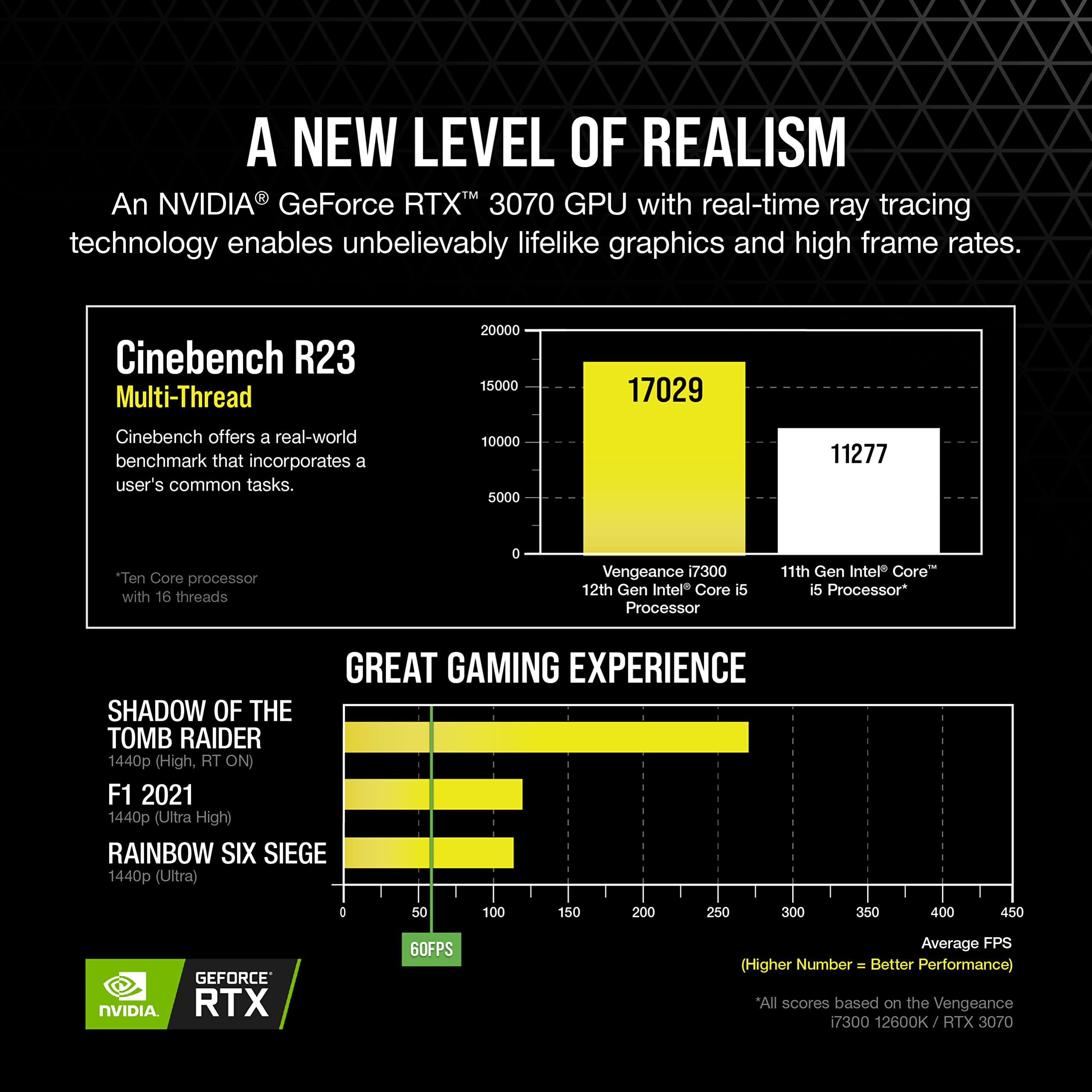



🎉 Game On: Elevate Your Play with Vengeance!
The Corsair Vengeance i7300 Series Gaming PC is a powerhouse designed for serious gamers, featuring a liquid-cooled Intel Core i5 12600K CPU, NVIDIA GeForce RTX 3070 graphics, 16GB of RGB DDR4 memory, and a 1TB M.2 NVMe SSD, all housed in a sleek black chassis. With its advanced cooling and stunning visuals, this gaming rig is built to deliver an unparalleled gaming experience.





| Screen Resolution | 1920 x 1080 |
| Max Screen Resolution | 1920 x 1080 |
| Processor | 3.7 GHz core_i5_12600k |
| RAM | 16 GB DDR4 |
| Memory Speed | 5600 MHz |
| Hard Drive | 1 TB SSD |
| Graphics Coprocessor | Nvidia Ge Force Rtx 3070 |
| Chipset Brand | NVIDIA |
| Card Description | Dedicated |
| Graphics Card Ram Size | 8 GB |
| Number of USB 3.0 Ports | 2 |
| Brand | Corsair |
| Series | VENGEANCE i7300 |
| Item model number | CS-9050037-NA |
| Operating System | Windows 11 Home |
| Item Weight | 30.7 pounds |
| Product Dimensions | 17.8 x 9.06 x 18.35 inches |
| Item Dimensions LxWxH | 17.8 x 9.06 x 18.35 inches |
| Color | Black |
| Processor Brand | Intel |
| Number of Processors | 6 |
| Computer Memory Type | DDR4 SDRAM |
| Hard Drive Interface | Solid State |
| Hard Drive Rotational Speed | 7000 RPM |
T**Y
Fast, Smooth, Decent Value: Very Happy
I bought this Corsair Series i7400 Gaming PC on August 3rd and it was delivered on August 5th. The box-in-a-box shipping packaging was very good. There was just one bent corner on the exterior box when it was delivered. The inside PC box itself was padded and pristine. The PC inside was well padded and included a form fitting foam insert inside the case protecting the PC components which was easily removable with a little bit of care. This Corsair i7400 Series PC is replacing an old PC that I've been using since forever so I also bought all new peripherals including a 4K gaming monitor. This Corsair PC was a little more than I planned to spend, but I won't need to upgrade for quite awhile again which was part of the plan. The new mouse, keyboard, and monitor were all set to go so all I had to do was set the PC in its place, plug everything in, attached the power cord, turned it on, and away we went.On this PC the MoBo is a MSI Z690-A PRO WiFi, the RAM is 64GB Corsair Vengeance DDR5 5600 MT/s, the CPU is Intel (Corsair Liquid Cooling), the main drive is 2TB M.2 NVMe SDD, the GPU is a fan cooled Nvidia GeForce RTX 4090 24GB, and power supply is Corsair 1000W ATX 80 Plus Gold. It also has the Intel Wireless Bluetooth. The BIOS version is dated 06/21/2023 and there are no updates since then so the BIOS was the latest available. This Corsair Vengeance i7400 Series Gaming PC fired right up and booted quickly. It took some time to make all the immediate settings changes I wanted to make and so on, but there was ZERO BLOATWARE to deal with. The Windows 11 Pro software is working smoothly and offers a lot of personalization options. It boots up quickly, and it shuts down quickly. I added a 2TB Seagate HDD as a Data/Music/Misc Files drive since it comes with just the one main M.2 NVMe drive. That way the main C:\ drive won't get filled up with miscellaneous files and will consist of installed program files only. It was fairly easy to install the HDD, but the wiring harness from the power supply was pretty tight and a bit difficult to access and attach to the HDD. Once I got the power plugged in it was a bit tricky then plugging the SATA data line into the MoBo because the GPU made that pretty tight as well, but using a pair of needle nose pliers to slide the data plug into the SATA port on the MoBo made it easier and it was unnecessary to manipulate the GPU. The HDD works great since installation and set up.I bought this Corsair Vengeance Series i7400 pre-built Gaming PC because I used to build my own PC's but after looking at prices for everything that I wanted it turns out this pre-built PC is priced about right without all the building and fine tuning hassle. For now I've just been gaming with it but I will do video and media editing too. So far, I've only loaded up Counter-Strike: Global Offensive, Battlefield 2042, and Cyberpunk 2077 in my free time. This machine crushes them all with the settings on Max/Ultra. Great high fps rates and everything looks amazing on the 4K gaming monitor. The RTX 4090 GPU never got over 45°C (114°F) either. I loaded some of my media editing software and a couple of saved undone projects from my old rig, just to see what this machine would do, and it crushed that too. What took nearly an hour to process on the old rig was done in about 10-15 minutes on this rig and that's without fully optimized settings just yet.This Corsair PC is a screamin' dem0n. It's fast and it's smooth. I haven't put it pedal to the metal and benchmarked it, but it's crushing everything at max/ultra settings so far. I've had no problems whatsoever thus far either. And, as an added bonus, while I'm not really a RGB Lights fan exactly, the Corsair RGB Lighting and Corsair App that this rig comes with is actually pretty neat. There are a bunch of presets, you can program your own lighting effects, and these lights even bounce with your music or whatever else is playing on your sound system—including your games. The Corsair RGB Lighting App is pretty easy to use too once you learn it. Corsair's website also has a webpage dedicated to this specific i7400 Series setup with detailed info and manuals. I'm glad I pulled the trigger on this Corsair i7400 Series PC and I'm looking forward to putting it through its paces for some time to come.
N**K
BSOD, vengeance ddr5 SOLVED!
From 1 day i had BSOD,I made many resershes, check all forums, many people had the same proble.1) you CANT UPDATE YOUR BIOS! cos corsair had own version of bois.2) Windows default programm says me (when XMP profile is off)"The computer's memory has been checked using the Windows Memory Checker; hardware errors have been detected. To identify and fix errors, contact the computer manufacturer"I check this vengeance ddr5 on different pc working, and there i found same problem too.I dont want to do refund, cos i may get new one with same problem, like many people here.it's still perfect pc but with many different proble, in my case it's vengeance ddr5.I was hoping that I would be lucky, but it turned out that I wasn't.If you lucky you can try to buy it. If you ready to spend some time to understand how pc working, and what may not work in you case it's for you)i'm gona by new RAM and will updat this post.upd: 14.02.24 i didn't buy new RAM. I find that my ram always at 5600, when my expo or XMP switched off. (screenshot 3). Because of corsair has own bois wersion, i decide RAM always try to work on 5600 when XMP(or EXPO) switched on or off.In my case i just1) select XMP to enable2) select in "memory try it" my ram XMP speed. (in your case it may be different.)4) press f10 to save. And you will see that due to "memory try it" your bios update settings for ram. (screenshot 4)5) now it should be stable.And finally in TM5 tests with [email protected] config i doesn't have an any errors after 1 hour of testing.If you doesn't see any udate after this, it men that everything wotks fine.
B**E
These Corsair Prebuilds are Worth It
Ah yes, the time every gamer dreads...when your GPU dies. That time came for me and I was left with the perennial dilemma of upgrading my GPU or getting a new PC.For me, I decided to upgrade my PC when I realized that my CPU had aged out and wouldn't have been a good fit for one of the newer 40xx GPUs.My last several PCs have been built from parts by myself. I often make mistakes like forgetting to attach a USB header from the case or neglecting to enable certain BIOS settings (or upgrading the BIOS).I already knew that m.2 is crucial for modern gaming and these Corsair prebuilds have essentially the perfect build. My biggest concerns were whether or not the operating system would have bloatware on it and how much effort I would have to put into tinkering with the iCUE software (I was afraid of getting lost in a rabbit hole of jacking with CPU cooler settings).When the PC arrived I was worried about damage to the internal components. The box was small which is a good thing. I was surprised at how small and compact the case is which is a huge bonus. It's about half the size of my last case. There was no damage and I didn't have to mess with anything. I just pulled out the foam protector, connected cables and turned it on. It was clear to me at that time that Corsair has a great assembly team making sure these things are booting up clean on arrival.I wanted to wait a bit before leaving a review just to make sure nothing came up. After several months I can safely say these PCs are a great value and have quality builds. There's no bloatware either, it's just a stock install with iCUE preinstalled and I didn't have to change any settings at all, just let it do its thing.
A**R
You get what you want: 2024
Everything described. Good .
Trustpilot
2 weeks ago
5 days ago