






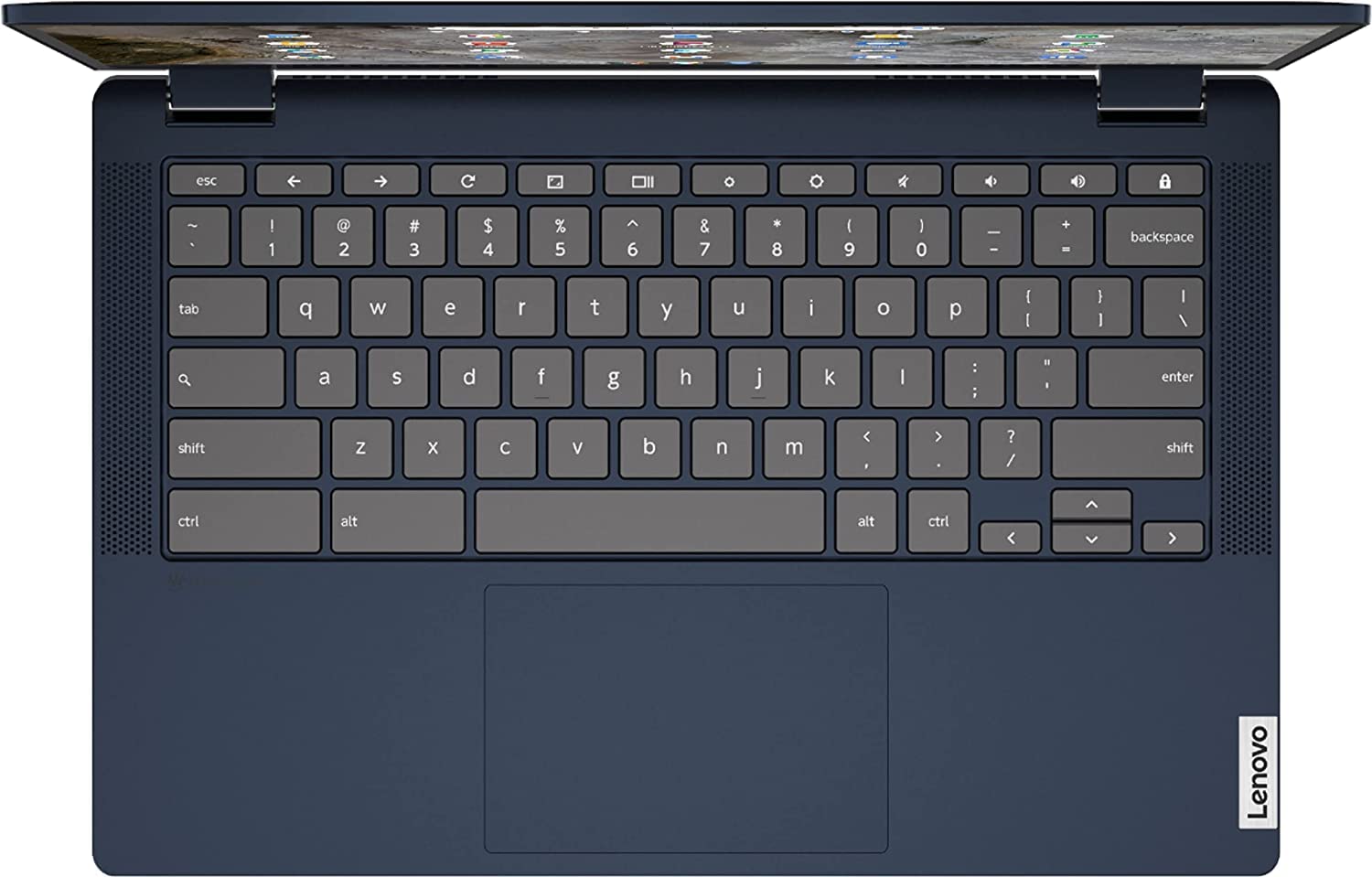


🚀 Elevate Your Everyday Computing Experience!
The Lenovo Flex 5 i3 Chromebook combines a lightweight design with powerful performance, featuring a 13.3-inch FHD display, 8GB of RAM, and a 128GB SSD. With a battery life of up to 10 hours and advanced connectivity options, it's the perfect companion for professionals on the move.
| Standing screen display size | 13.3 Inches |
| Screen Resolution | 1920x1080 |
| Max Screen Resolution | 1920 x 1080 Pixels |
| Processor | apple_ci3 |
| RAM | 8 GB LPDDR4 |
| Memory Speed | 4.1 GHz |
| Hard Drive | SSD |
| Graphics Coprocessor | Intel UHD Graphics |
| Chipset Brand | ATI |
| Card Description | Integrated |
| Wireless Type | 802.11ax |
| Average Battery Life (in hours) | 10 Hours |
| Brand | Lenovo |
| Series | Lenovo Flex 5 Chromebook |
| Item model number | 82M70001UX |
| Hardware Platform | PC |
| Operating System | Chrome OS |
| Item Weight | 2.97 pounds |
| Product Dimensions | 12.2 x 8.43 x 0.67 inches |
| Item Dimensions LxWxH | 12.2 x 8.43 x 0.67 inches |
| Color | Blue |
| Rear Webcam Resolution | 5 MP |
| Processor Brand | Intel |
| Number of Processors | 2 |
| Computer Memory Type | DDR4 SDRAM |
| Flash Memory Size | 128 GB |
| Hard Drive Interface | Solid State |
| Hard Drive Rotational Speed | 5400 RPM |
| Power Source | Battery Powered |
| Voltage | 11.5 Volts |
| Batteries | 1 Lithium Polymer batteries required. (included) |
E**R
Tremendous Value!!
First of all, I am no one's idea of a "power user" or even an experienced Chromebook user. This is only my 2nd Chromebook. I just use it to surf the web for the most part. My previous Chromebook has been a good, reliable, trouble free unit that has served me well for the last six years. That's where I'm coming from.Due primarily to its' age, the time came to replace my previous Chromebook. (No more updates etc) Research quickly pointed me in the direction of the Lenovo Flex 5i. I didn't want to spend a lot of $$$ just to have a convenient device to surf the web but naturally I did want more speed if I could get it. The Flex 5i delivers!!8GB of DDR4 ram, I3 Core processor and 128GB of disk space. Web pages load so much faster now. It can update ChromeOS until June '29. The "cog" app I use to view CPU/memory load indicates the I3 is easily keeping up with demand. My previous Celeron powered CB would peg the meter consistently.The Lenovo isn't perfect (what is though?) The cover does show fingerprints. (Cog app indicates this has absolutely no impact on performance though.) The abyss blue color is different, cool and tasteful IMHO. At this point in time though, the fingerprints on the cover are the biggest complaint I have, which should tell you something.The touchscreen is responsive and accurate. The display is crisp, clear and is more than bright enough to use indoors. The keyboard is wonderful IMHO. The chassis feels solid in my hands. I love the fact that the keyboard is backlit as well. The sound I get out of the speakers is amazing given their size.I would highly recommend this device to anyone looking for a reasonably priced yet reasonably potent Chromebook . You will get excellent performance and value from the Flex 5i. (Actually I think the Lenovo Flex 5i punches well above its' weight.)
M**Y
Fantastic Chromebook; Phenomenal Laptop
I have no idea how this isn't one of the most popular Chromebooks. The specs on this thing, at $375, is an absolute bargain even for Chromebooks! I was a little worried that it would be slow compared to my last Chromebook (the i5 Pixelbook), but it sure hasn't disappointed so far!First off, if you're looking at Chromebooks, I'm assuming you've done your research and understand the pros & cons of these devices. If you try to compare this mid-range device to a mid-range Windows laptop then you're comparing apples to oranges. Go back to Google and please do your due diligence so as to better understand the purpose of these laptops. With that said, here's a somewhat brief summary of this beauty.The Chromebook advertised in the heading was indeed what I received (I was a tad worried as there were varying descriptions of the specs as I perused the page.) For $374.99 I received the Lenovo Flex 5i with an i3 1115G4 processor, 8 GB of LPDDR4 RAM and a 128 GB solid state drive.The processor, being an 11th gen, is very powerful and is quite sufficient for the vast majority of tasks you'd throw at it using a Chromebook. It certainly exceeds the level of power my Pixelbook's i5 had (granted that was a 7th gen processor). Obviously an i5 or i7 processor will be significantly more powerful, but I believe for most Chromebook users, this specific i3 would more than suffice. Just make sure you're getting the 11th gen i3 and not the 10th gen. If you're not sure how to tell, the first numbers indicate the generation (i.e. a 7th gen i3 would be akin to "i3-7020" while a 10th gen i3 would be something like "i3-10105").The 8 GB of DDR4 RAM, at this price, are a God-send. Again, for most users 8 GB (especially since it's DDR4) will be more than adequate to run several apps simultaneously without any significant slowdown or lag. Many of the other Chromebooks I saw at this price point only offer 4 GB and that, in my opinion, is not enough. It's fine if all you plan on doing is some light web browsing, emailing or paper writing. But if you expect to be running multiple apps concurrently and switching back and forth between them, you'll definitely want the 8 GB. And please make sure that RAM is DDR4 or better. Again, many other Chromebooks I saw at this price point were only offering DDR3 RAM.Next major spec is the solid state drive. 128 GB is more than enough for me and I imagine that would be the case for most people buying a Chromebook in this price range. Many competitors are only offering 64 GB of hard drive; and the worst part of a hard drive that small is that it's likely eMMC (basically a fancy way of saying a flash card, like the ones you use in your camera). They're good if you're working with very small files, but solid state drives (SSD) have superior write speeds so moving files around, as well as file retrieval, will be much faster with an SSD.The screen is decent in terms of color saturation, brightness, clarity and viewing angle -- nothing special. Assuming you're not expecting to have a high-quality movie experience (which you shouldn't be), then the monitor is fine. Not to mention higher quality monitors mean greater drain on battery life. But where this monitor exceeds my expectations is with regards to its touch screen. The other Chromebook I bought at this price point years ago (the Acer R13) had nowhere near the level of exactitude when it comes to registering input from the stylus. Drawing precise sketches was an exercise in futility and even simple hand writing was a chore. Contrariwise, the Flex 5i registers the smallest movements of my stylus (I'm using the Lenovo USI) without being hypersensitive (registering marks before the stylus makes contact with the screen).The only negative comment I can make about the Flex 5i is the keyboard. The trackpad is great. And the keys feel decent. But there is a certain hollowness you feel as you strike each key. What I mean is that when I typed on the Pixelbook it not only registered each keystroke with a quiet yet solid "thud," but each keystroke also FELT equally concrete. On the other hand, I believe this keyboard is sitting significantly higher than the hardware beneath it so it makes an audibly "empty plastic" sound as you type -- and it feels a little that way too. But in all honesty, that's just nitpicking in my opinion. Again, at just $375 for the quality of specs I received with this computer, I'll very happily take a slightly hollow sounding keystroke as the only negative aspect I've found with this unicorn.Oh and lastly, I've yet to try out the speakers so I can't comment on those. But I've also never used laptop speakers to watch a movie or listen to music, instead, always opting for headphones. And unlike good old Apple, this computer comes with a standard audio jack as well as Bluetooth for wireless earbuds/headphones.Overall, I think the Lenovo Flex 5i with the 11th gen i3 processor, 8 GB LPDDR4 RAM and 128 GB SSD is a hidden gem among sub-$400 Chromebooks. The sheer quality of the specs combined with the elegant simplicity of Chrome OS offered at the price of a single month's worth of a Honda lease payment is something I feel extremely lucky to have found.
E**Y
Great tech for great price
Very nice chrome book. Didn’t want a full laptop for just around house shared use that I had to patch update etc. Very good speed, mem and HD capacity. Streams super smooth on wifi6. KB has great feel and lighted for using on couch or in darker room. Touch screen pretty good. Can’t believe this is all under 400 bucks. If you don’t need to load software or or game this is great !
B**C
Processor is 3X faster than Spin 311
Likes: Lighted keyboard, fast processor for larger spreadsheets, decent resolution, 8 gig ram andthe case is just a tad bigger than my old Acer Spin 311 while having many more pixels to work with. The support date is a long way out. I normally pay $200ish for a Chromebook. I paid $100 more for this, but have no buyers remorse!Not so good: Dim when viewing movies, etc. Screen scrolling is not too smooth sometimes.When Chrome needs an update, the laptop runs like it has spyware. Reboot fixes it. It feels a tad heavy at 3.05 lbs, probably because the case is so thin. I would prefer a carbon fiber case vs aluminum if it cost the same. The fan does come on occasionally, especially if I have many tabs open and one has a lot of advertisements running on it. I also turned off the Bluetooth to help save on the battery. It would be nice if the battery lasted longer, but I have many USB 3.0 charger cables now so I can tether to the wall most of the places that I sit with little inconvenience.
T**3
It works like a champ
I love this thing. It is the first Chromebook that I have used. I bought it to learn something new. I love the functionality, plug, and play works excellently and Chome is a straightforward OS to learn.For the price, this could be the best deal on Amazon. It has plenty of ports, the screen is very nice and I have it attached to a docking station with two storage devices and a 32-inch monitor on it and it works just like a Windows PC. This was a good purchase.
J**L
Easy to use
I have used a tablet and a chromebook and this one is both in one. The screen is bright and it doesn't look and feel cheap. I gave it as a gift to my father and he loves it.
J**T
Para estudientes
El producto comple con los requerimientos para plataformas de estudiantes de secundaria, su pantalla tactil da versatilidad y facilidad al estudiante de introducción de información de diferentes maneras. Hasta el momento es resistente y cumple con las expectativas
A**L
Perfecta
Llego muy bien empaquetados, con sello en la caja de lenovo sin detalle
R**L
Rápido y a buen precio, pero limitado.
Estoy sorprendido de lo rápido que es el procesador y el wifi. Después de más de una semana de uso, puedo dar fe de que todos los sitios que utilizo cargan rápido y sin problemas. Soy profesor y uso aplicaciones de videochat todo el día. Funcionan exactamente como esperaba sin ningún fallo. Todas las extensiones que utilizo también funcionan rápido y sin problemas.La pantalla no es nada especial. No es más brillante que el MacBook Pro de hace 10 años que tenía y sólo es un poco más nítida. Los blancos no son realmente blancos y los negros son turbios y marrones en el ajuste de brillo más alto. Sorprendentemente, la resolución no es especialmente nítida. Tengo 60 años, así que esto es un problema para mí. De nuevo, mi antiguo MacBook Pro se veía casi igual de bien.El teclado traquetea un poco cuando escribo, pero no siempre. El teclado se flexiona un poco cuando lo cojo por la esquina. No es posible abrir la tapa con un dedo como ocurre con todos los MacBook que he usado últimamente. Por lo demás, parece de calidad. Es bastante fino y ligero y me gusta el color. El teclado retroiluminado es bienvenido, pero no hay forma de ajustar el brillo.Las principales limitaciones de este ordenador sólido y de buena relación calidad-precio son las limitaciones de ChromeOS, que no voy a detallar aquí.En particular, pude instalar Linux y utilizar aplicaciones Linux. Sin embargo, algunas de ellas tuvieron problemas de memoria. Con todas las extensiones que uso en Chrome, el uso de memoria está muy cerca del límite de 8 GB de esta máquina. Añadir Linux y ejecutar GIMP o Inkscape ralentiza todo notablemente. Para un entorno dual-OS pro, realmente es necesario tener más RAM. VLC se congeló cuando lo inicié por primera vez y causó mi primer fallo en todo el sistema.Ventajas: Buena velocidad para las tareas diarias. Ordenador ligero y bonito.Contras: Limitado para todo lo que no sean tareas basadas en navegador. Pantalla poco impresionante. No estoy seguro de qué valor añade la pantalla táctil a menos que vayas a usar un lápiz óptico. La reproducción de vídeos es un incordio, probablemente debido a la mala caché.
S**I
No funciona
Tuve mala suerte porque compré varias Chrome pero una funcionó bien por un tiempo pero después de unos meses empezó a fallar me han apoyado Lenovo en línea pero no queda solucionado se apaga de la nada y tarda mucho en volver a prender .
Trustpilot
1 month ago
1 day ago