


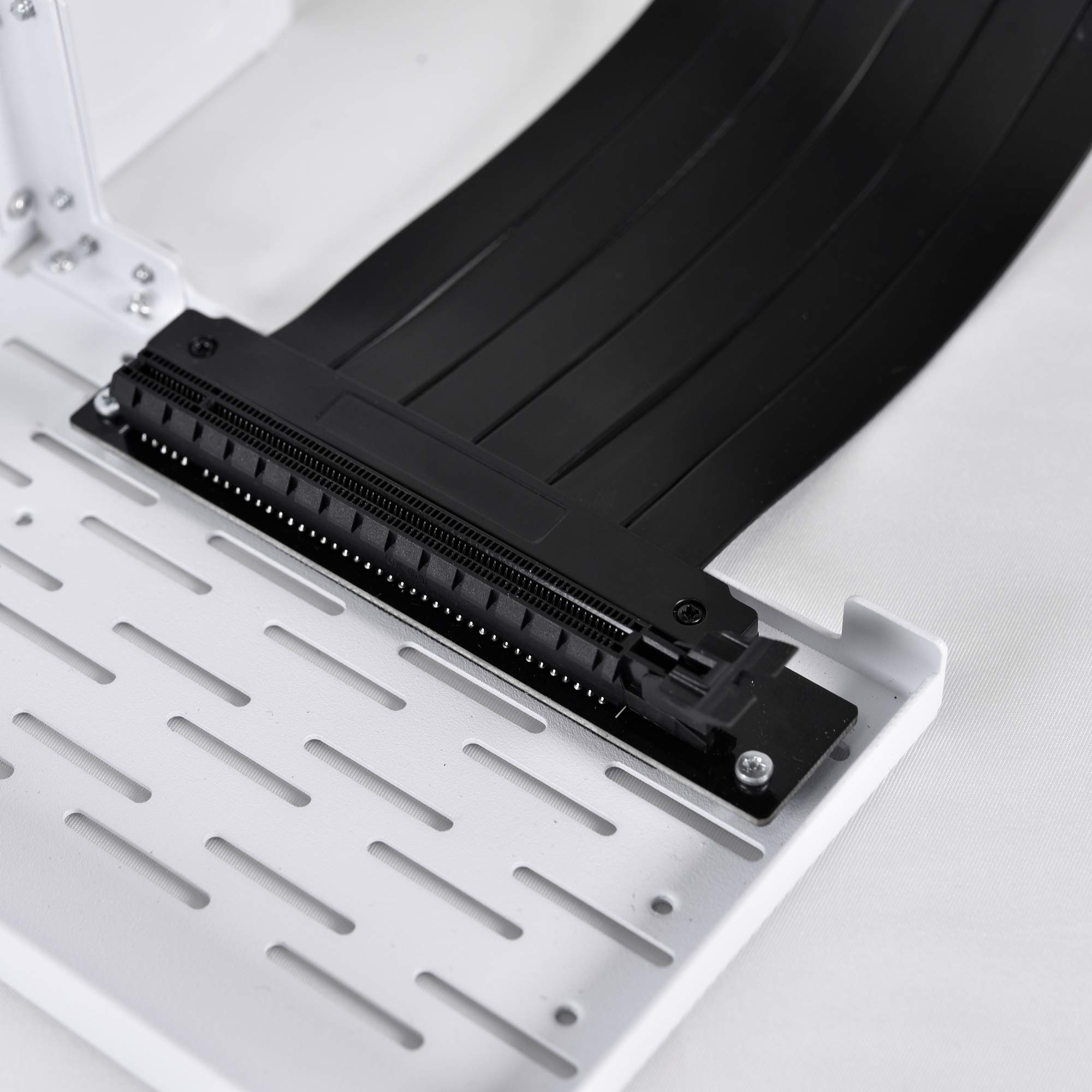




Pci-E 3.0 Riser Cable White Pcie Riser Cable : Gen 3.0 Vertical Gpu Bracket Kit Vertical Gpu Mount Accessory For The O11D Mini Not Compatible With Rtx 3080/3090 And Pcie 4.0 Bracket Kit Dimension: D180Mm X W191.5Mm X H272.5Mm Cable Length: 200Mm Expansion Slots: 3 Slots.
| Manufacturer | lian li |
| Part number | O11DMINI-1W-3 |
| Item Weight | 789 g |
| Product Dimensions | 18 x 19.15 x 27.25 cm; 789 g |
| Item model number | O11DMINI-1W-3 |
| Color | White |
| Style | PCI-E 3.0 |
| Material | SPCC 1mm |
| Item Package Quantity | 1 |
| Included components | 1 piece |
| Batteries Included? | No |
| Batteries Required? | No |
A**R
As described, worked flawlessly
Fits my O11 mini air case, and it would fit the O11 dynamic mini aswell, you can adjust the gpu bracket 3x to fit your cpu cooler so its quite flexible. And no need to remove the MB to replace the old back panel. Easy instal.
L**D
Easy install but plan on losing a fan if you have a current gen GPU
Pros:*Very easy to install in a O11 mini - literally takes 2 minutes*Thumb screws only for install*Leaves the bottom two PCIe slots open on a full size ATX mobo, which is nice*Has slots in the bottom plate for more airflow to the GPU*Overall is pretty secure and solid when installed properly, my GPU sits nice and level*GPU fans sit at least 2 inches from the side glass (and thats with a 3 slot GPU), plenty of room for cooling. I have already confirmed no change in temps for my GPU.*Bridge cable appears to be decent quality and is also flexible enough to move around a little.Cons:*If you have a current gen GPU (RTX 4000 series in particular) you are definitely going to lose the rear fan slot - look at my pic (thats an MSI gaming trio RTX 4070ti). The rear fan doesn't even come close to fitting with my GPU. I could install the fan on the outside of the case, that is actually an option and there is a slot to get the fan wires back through into the case, but I'm not sure yet if I want to do that or how it would look.*One of the tabs on the left side of the mount (that interlocks with the case) is located where the mobo I/O shield is. This shouldn't be there because it actually interferes with installation. I had to flatten it out with pliers to get it to install correctly. I guess it would install right if you put this mount in BEFORE your motherboard install, but otherwise it doesn't.*Its expensive for what it is. There are a lot of whole cases that don't cost this much. But if you have a O11 mini and you like the look, its worth having the one that is made specifically for this case.NOTE: Depending on your GPU you may have to loosen the little screws holding the PCIe port down to the bottom plate, mine was too far back and the GPU wouldn't mount up properly. For a second I thought it wasn't going to fit, but luckily the port position can be slid forward/backward by a few millimeters as needed.
N**K
Helaas
Helaas is de doos gedeukt en daardoor ook het metalen frame
P**U
Bien mais...
Très bien pour sa carte graphique , surtout sur les founder édition ou l'air sort sur le côté , mais le problème c'est que je peux pas mettre de vis pour attacher ma carte graphique , impossible l'espace et trop grand comme montre la 3eme photos
L**
Un riser c'est joli mais au détriment des...
Un riser c'est bien et cela permet de mettre une carte graphique à la verticale dans son pc mais si cela implique une perte de performance ou des mauvais contacts successifs alors cela en lève tout l'intérêt.Ce riser est bien en soit mais c'est toujours plus sensible que si la carte était directement connectée à la carte mère, seule solution pour ne perdre aucunes performances.Certes, la perte est limitée maintenant voir presque absente selon la qualité du riser...Ce riser, très bien fait pour le boitier LIAN LI 011D MINI permet de mettre encore un radiateur de 360mm en bas du boitier mais selon la hauteur de la carte graphique (j'ai bien dis hauteur et pas longueur), il peut empêcher de placer un ventilateur de 120mm à l'arrière du boitier, un peu dommage pour évacuer l'air chaud du gpu...
Trustpilot
2 days ago
1 week ago