



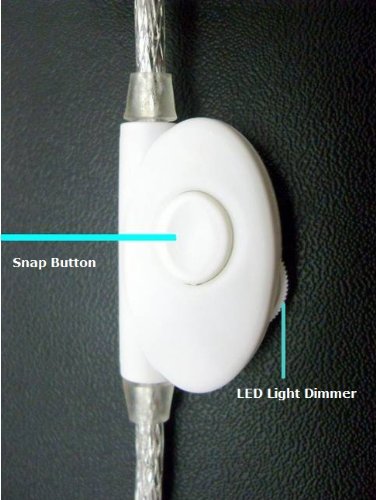





🔬 Dive Deep into Detail!
The VIVIDIA 2.0MP Handheld USB Digital Endoscope/Microscope is a lightweight, portable inspection tool featuring a 12mm tube diameter and high-resolution imaging, making it ideal for a variety of professional applications.
T**N
This is a very good endoscope/microscope for the price tag
I would not call this a microscope per se as I think, it is not powerful enough to see microscopic things but the camera is really good for electronics even super close. I could get very clear images thanks to the integrated LED light and the light sensor which adjust the quantity of light in the camera. Now, I use this product on Mac exclusively and I really struggled finding a software capable to handle the full resolution of this thing. First I tried PhootBooth and I would not recommend using it as the image is mirrored and there is no way to control anything at all. Then I tried the recommended apps for Mac and the only one I am happy with despite other limitations is: ProScope HR V2.0 detecting a ehe camera and capable of displaying 1600x1200 @ 30fps. Another working software for Mac is Quick Camera 1.3.3. Do not expect a lot of controls if using a Mac, all the available software I could try did not offer image settings controls but at least, I could see through the camera. Regarding the controls, the button on the USB cable is not going to work on Mac due to a lack of integration within the available softwares. The camera holder is not amongst the strongest you may encounter but it is solid enough to be able to work with not too much play when adjusting the focus. The trick is to tighten a little bit the screw at the back of the main axis (Z).
E**Z
Excellent USB microscope
I have used a few low to mid range USB microscopes. This one is certainly the best of the ones I have played with. I was surprised to get both the scope and the machined aluminium bracket for the listed price. The bracket is not absolutely perfect, but is still pretty good. The one issue is sometimes having small lateral movement when adjusting height, but not really a big deal since you can move it right back.I mostly use it for science educational purposes or my own random amusement. I am pretty pleased with its capabilities and enjoy the wide range of magnifications it boasts.My biggest issues are that as a result of the wide open options of magnification there is little way to determine the actual mag of an image without calibrating it. That is to say when I take a picture I do not know if I should mark it 50x or what. I have to separately measure that. I may mark the scope with a marker to help reduce that. The other issue is the software was not terribly impressive. I can imagine a lot of people being turned off to the product by the controller software. The Arcsoft Webcam Companion I got with another scope seems much friendlier. Alternatively YAW Cam has a lot more options and controls (like time lapse imaging) while being equally unfriendly. This scope's software is in a no man's land of not too friendly or not too powerful. Although it is also not too bad.I like the scope. It should be pretty good for hobbyists, I presume it is a pretty good option for medical uses, and it would make for a decent science toy for a child around late middle school depending on aptitude. It would not work well for a grade schooler unless they have help with using it and are really engaged in science. If you think you might try it for a student try a smaller less expensive hand held one first. Then get something like this if their interest is pretty high with the hand held and they want pictures and videos of what they look at.
R**R
Sort of OK as a toy to play with
I for one don't think that it's all that great. The main problem is the glare from the lights. If you're looking at anything that has any gloss to it it gets reflected right back to the CCD and shows up as a glare spot(s). I have tried tilting the scope sideways a bit and that does move the glare spot, but then you have the problem of focus. The depth of field of the microsope is so incredibly short that when I've tried that tilting maneuver I can only get part of the object in focus. So, round-and-round you go. This is exactly the reason that real microscopes have light rings around the optics - so that the light is off center of the object under study. I doubt that I can find a light ring that is so small of an ID but I will look.Relating to all of that, the brighter that you turn up the lights the scope seems to have an auto-dimming or AGC control built in. As such I can never seem to get a super bright image even when turning the lights way up. This also affects the color being shown - it has poor color reproduction. And the super basic software is of little help. It does have adjustable brightness, contrast, sharpness, etc. so I will try to play with those.As it is, it is pretty much something to toy around with. If I can somehow get the glare problem resolved it will be usefull for the few uses that I have for it. It's just not 'all that and a bag of chips'.
N**K
Nice
This is a pretty amazing little instrument. It's not a microscope, but rather a camera with a really good macro. The focal depth is adjustable and comes nearly to the surface of the studied object. The base is solid and the stem offers lots of adjustments. The usb powered light is strong and adjustable (for my purposes, I find the images better with the light switched off). The camera switch is a bit far from the focusing ring which makes it a bit hard to take a shot without moving the target (especially if the object is in your other hand and not stationary). The cable is long enough to prevent cluttering a work surface near keyboard etc. The resolution seemed okay to me until I realized you have the option to change from the default to a higher than the default resolution up to 1280 X 720 through the menu (video capture pin) -it's really great then. The colors, hues, contrast, sharpness, framerate are also adjustable. One can also take a video as well as snapshots with this device and specify the duration of the video too. It comes with some accessories that I don't need (e.g. focusing plastic bits, ear piece etc), but I did played around with them looking into my mouth, ears etc. Impressive! Best of all, this works for a small informal archaeology lab. I plan to use for taking a close look on pottery fabrics and mineral inclusions.No drivers are needed. This worked right out of the box. The cd rom is the mini type: so not good for my external drive but was able to download the software and the manual from the company's website oasisscientitfic.com. I did have to restart my laptop after running the exe file as the device was not picked up immediately. I called the company and was pleasantly surprised a human picked up the phone without any hassle or wait.
E**X
Mac Compatible using photobooth app., nice quality.
I don't give items a five star rating very often, but this is exceptional. Even the price is reasonable. This endoscope arrived very quickly and undamaged. I used it on my MacBook Pro right out of the box using photo-booth, no additional drivers needed. The software probably has features I don't, but still very satisfied with this device. I purchased a different brand a few years ago but returned it. I use this mainly for coins and it works well. I can take photos of errors as well as the whole coin. Color seems to be true as well as focus. It does take some time and probably alteration to make it so it doesn't move so much as your focusing but this is to be expected with such a small device. I'm pleased with the price and quality of the scope and the base. I like the fact that I could use it right out of the box with my MAC, no hassles, quick and easy. I'm going to mark the "bottom" of the scope so I can tell where the locations "up and down". Whenever you plug it in, you first have to orient the camera so it's not up side down but that's minor.
Trustpilot
2 weeks ago
3 weeks ago