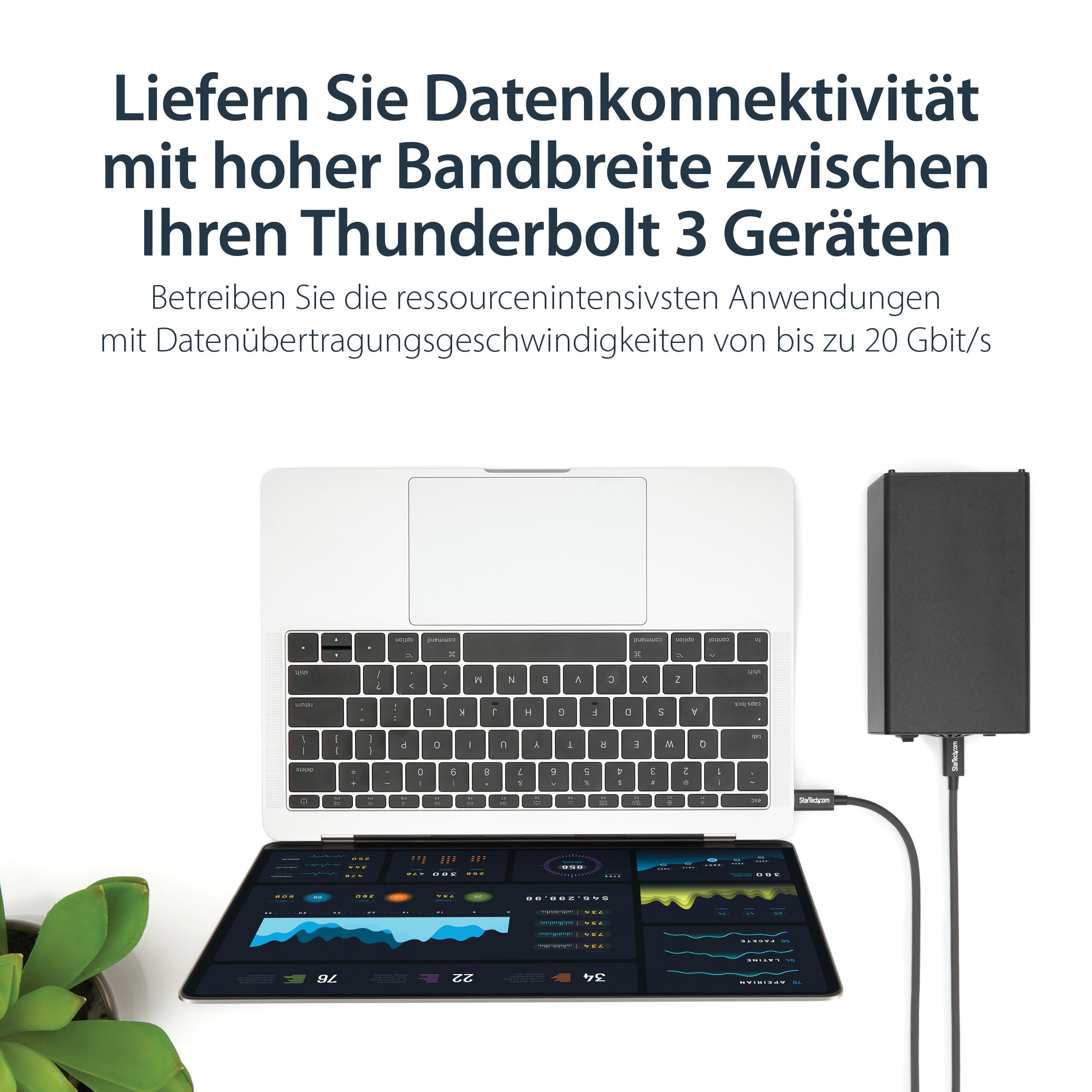I bought this to be used for my eGPU (which is a Razer Core X in tandem with my Razer Blade Stealth i7-8550u) just in case I needed a much longer TB3 cable, and it works for that use case. I don't have the know-how in doing performance benchmarks in finding a performance loss if you'll use a much longer cable like this one than the included cable in the Razer Core X (I'm saying this because it's commonly asked). But after testing it out on games I didn't really notice any major performance loss. But I'll say that using the included shorter cable feels more responsive overall, but I think it's just me. The cable quality is good, the cable is sturdy enough to handle a daily in and out bag throw, but I'll strongly advise to still take care of this, why? Because this is too expensive for a cable.Now regarding the TB3 specification, again in the case of using it for an eGPU it does work but if you're looking at this and (NOT JUST) using it for TB3 devices but a "one USB-C cable to rule them all", this is not it. This is relevant because USB-C should simplify the cable & ports specification problem we're having, but with the TB3 specification this isn't helping. This cable is what they specify as an active TB3 cable which means you can only use this at its actual TB3 specs when IT'S connected ON both ends to a TB3 enabled device. This means if you want to use this as a native DP (Display Port) cable for your monitor, this cable will not work. Another thing is if you try to use this as a normal USB cable, it will only WORK AT THE SPEED of A USB 2 (480 Mbit/s) NOT the speed of USB 3.0 (5 Gbps) or 3.1 (10 Gbps). But obviously if you don't plan on using this cable for those cases, then this should do you fine. And lastly, the thing that I don't like the most is the price, these things are just too expensive. So just make the most out of this if you decided to go the TB3 ecosystem.Side note: The TB4 specifications is on the works as of writing, so if you don't really need this but just wanna try out TB3, I would advise to wait until the end of this year or until next year for the TB4 to make its appearance. The TB4 specs seem to address the problems of TB3 standards and also that may hopefully drop the prices of TB3 accessories and cables.