Kundendienst
Copyright © 2024 Desertcart Holdings Limited




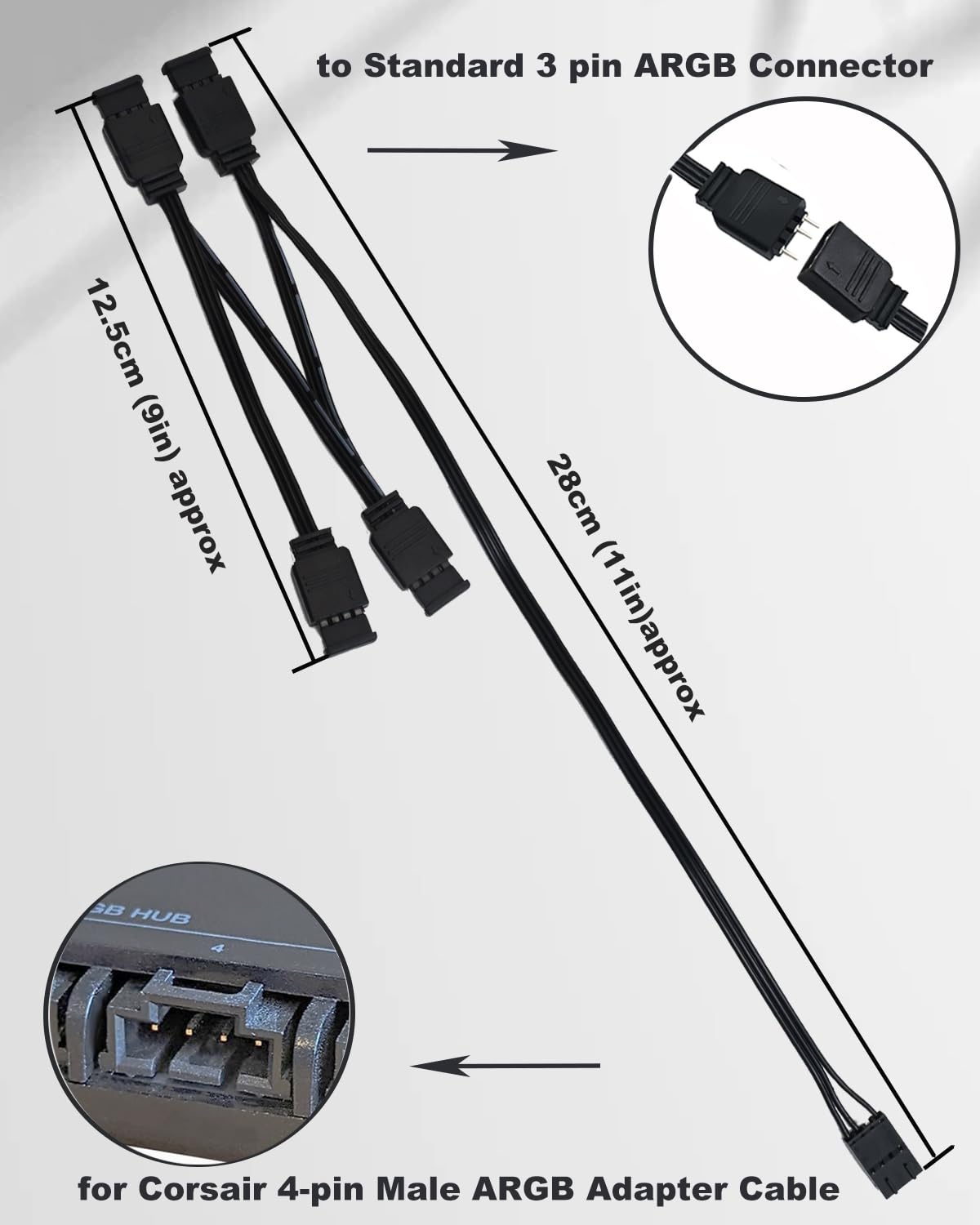


🌈 Light up your rig like a pro—one adapter, endless glow!
The COMeap 4 Pin RGB Adapter is a 19-inch 1-to-4 ARGB splitter cable designed exclusively for Corsair Commander CORE and iCUE Commander CORE XT. It converts 4-pin RGB signals to 3-pin 5V ARGB, enabling synchronized lighting control of up to four ARGB devices via Corsair iCUE software. Compatible with all standard 5V 3-pin ARGB fans, it offers flexible, clean cable management but is not compatible with Corsair RGB HUB or Lighting Node CORE.

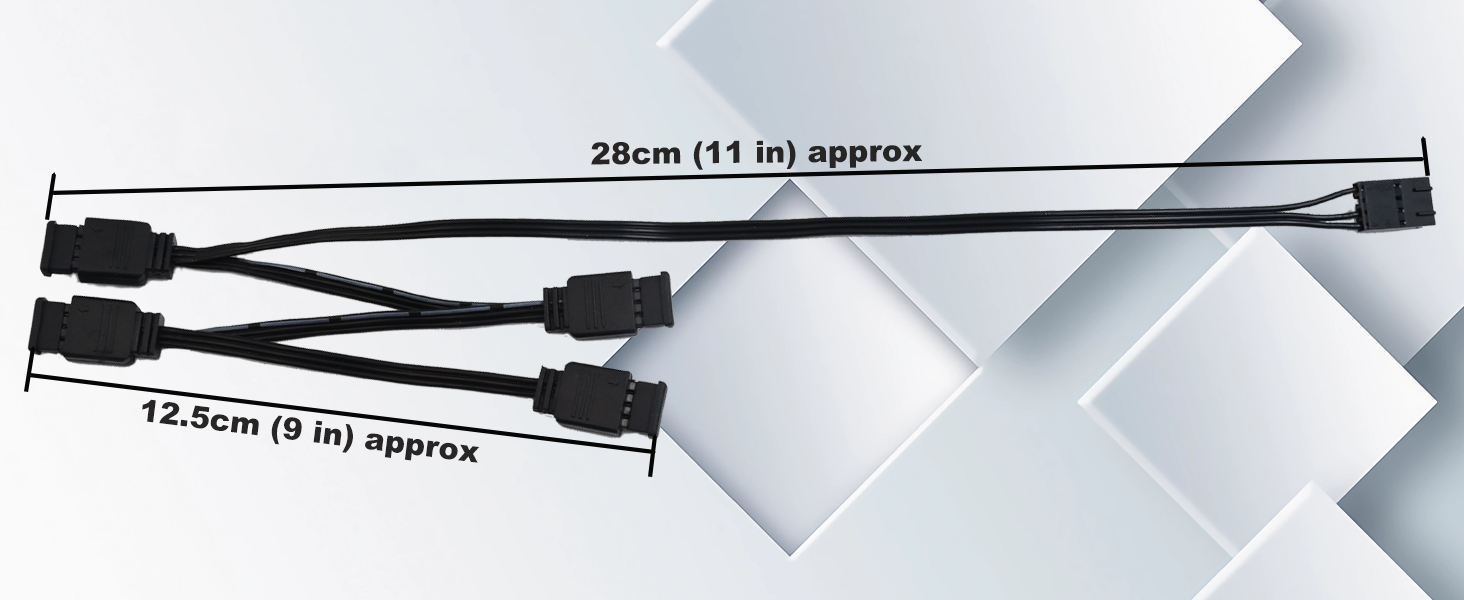
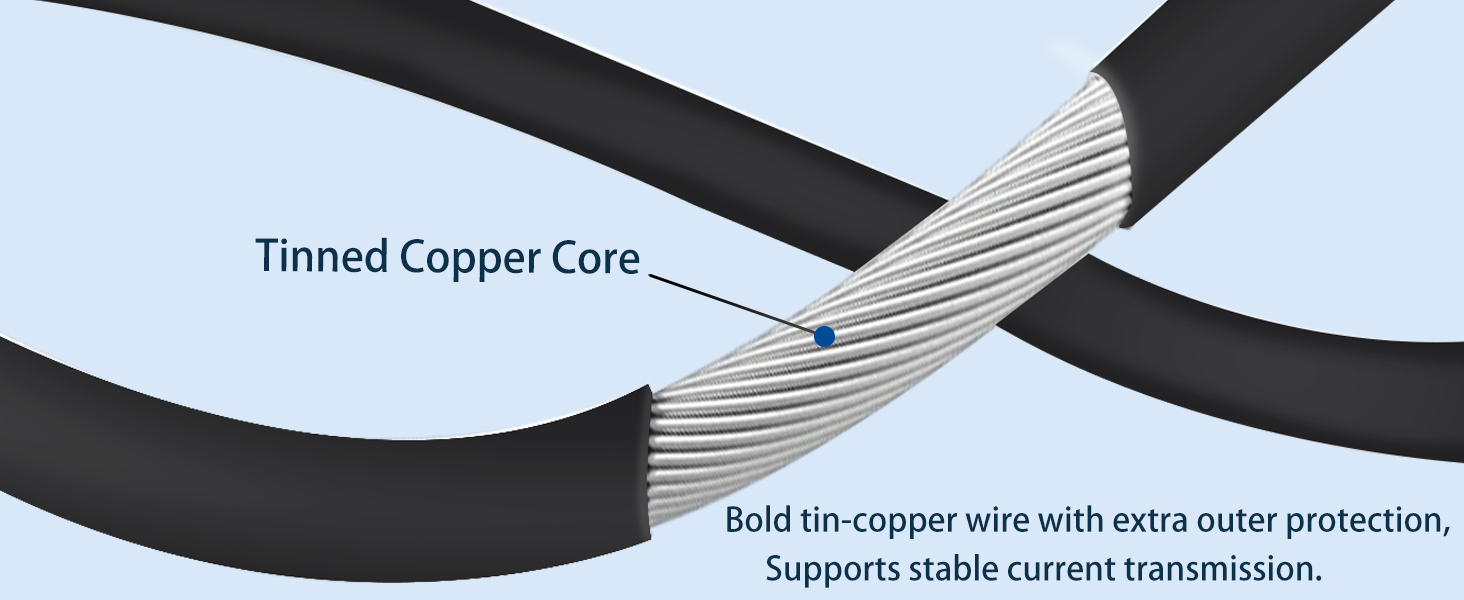
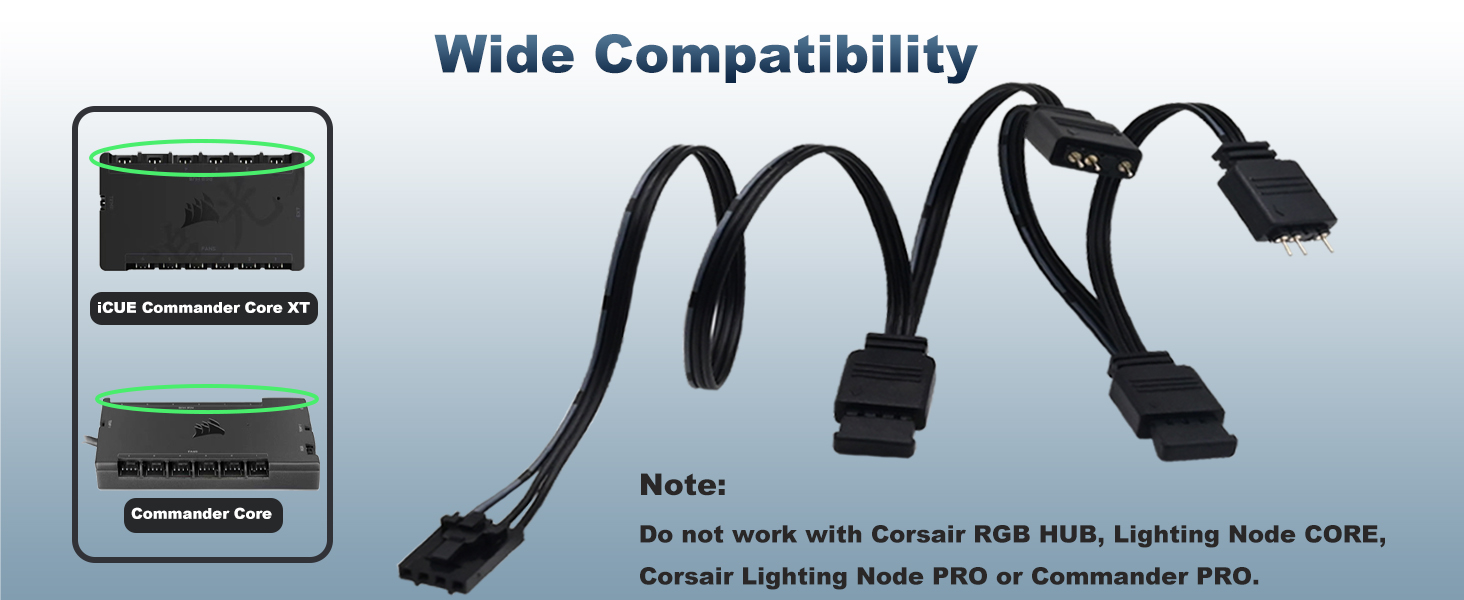








M**L
4-Pin to 3-Pin adapter works as described! 10/10!!!
I bought an AIO that has RGB’s but I have an older style motherboard that does not have an ARGB 3 pin header on the motherboard so had to use a Corsair iCUE controller to control the RGB’s but the controller only takes 4-pin. So this adapter came in clutch to plug in the 3-pin ARGB connection to the 4-Pin RGB on the Corsair controller. It works just as it should! Thanks for this adapter!
K**R
iCue software works with my system
The media could not be loaded. Works with Corsair Hydro XH305i you must setup the port manually. I was able to get my case thermalake fans to work.
R**U
excellent quality
i got this so i could control the RGB of my fans and my corsiar watercooler RGB and this has worked excellently it was super easy to install
J**
Did the job
Had some rbg lights for my PC that I needed connected and this did what I needed it to do. Made cable management a little easier too.
S**R
Didnt work
Didn't work
K**N
Check it is what you need and it will fix your rgb
Didn't have enough RGB headers for the fans in my case so needed this splitter. Worked as intended. Note this will only fix the RGB and will not let you control the fan speed.
J**C
Works
Don't need it yet but did test it and it works fine.
D**S
Effectively worthless with iCUE / Commander Core XT
While the adapter does as it claims and does allow electrical signals to pass between the Commander Core XT and non-Corsair ARGB fans, the iCUE software does not allow you to enter your fans. It is strictly limited to allow only Corsair products. If your fan's LED configuration does not exactly match one of Corsair's supported products, it will not be detected and none of the manual selections will work.Save your time and money, spend it on replacing your non-Corsair fans with authorized and supported Corsair fans instead. If you don't like that idea, then take everything that requires iCUE and throw it in the trash, because those are your only two options. The software locks you into all-or-nothing.
TrustPilot
vor 1 Monat
vor 2 Monaten