Kundendienst
Copyright © 2025 Desertcart Holdings Limited


❄️ Stay Frosty, Stream Bossy: Cool Tech for Hot Hustles
The ACEDAYS iPad Cooler is a compact, magnetic semiconductor cooling device delivering up to 20W of rapid heat dissipation. Designed for tablets, laptops, and gaming devices up to 13 inches, it features dual-stage refrigeration modes, a colorful LED temperature display, and a secure magnetic attachment system—perfect for professionals and gamers who demand peak performance during extended use.



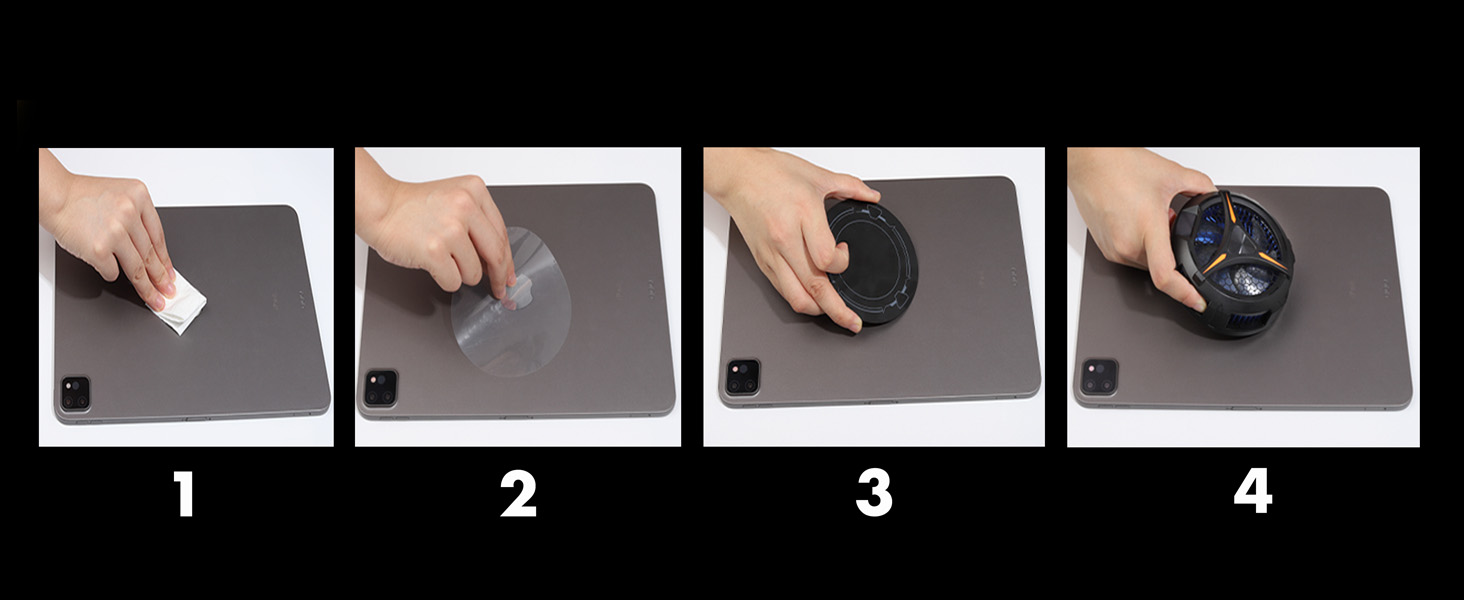
| Brand | ACEDAYS |
| Series | Tablet cooler |
| Item model number | AD-ipad cooler 01 |
| Item Weight | 8.8 ounces |
| Product Dimensions | 3.94 x 1.18 x 3.94 inches |
| Item Dimensions LxWxH | 3.94 x 1.18 x 3.94 inches |
| Color | Black/Red |
| Power Source | dc |
| Manufacturer | South City Inc |
| ASIN | B0C7PC3155 |
| Date First Available | June 27, 2023 |
TrustPilot
vor 3 Wochen
vor 1 Monat