Kundendienst
Copyright © 2025 Desertcart Holdings Limited
Desert Online General Trading LLC
Dubai, United Arab Emirates


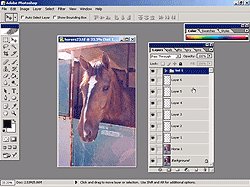



Complete video based tutorial training for Photoshop CS. Lessons are presented in step-by-step videos with a total running time of over 29 hours in 160 individual video lessons. Each instructor-guided DVD title is presented in full motion video, with the instructor clearly demonstrating each lesson in the actual program being taught while providing a full narrative description of each step. Training comes with all sample Photoshop files used in the videos so that you can work along on your own computer. As you follow along, you learn by doing, mastering the programs at your own pace. You are provided with a dynamic educational tool - an information rich resource you can refer to again and again. Topics include: • Photoshop CS Introduction • Documents • Layers • Selection Tools • Raster Tools • Vector Tools • Misc. Tools • Adjustments • Filters • Type • Color • File Types • Actions • History Palette • Patterns & Brushes • Plug-ins & Filters • Collaboration • Automation • Information & Annotation • Calibration • Preferences • Color Settings • Preset Manager • ImageReady CS Introduction • ImageReady Effects • Image Maps • Animation
TrustPilot
vor 2 Tagen
vor 1 Monat