Kundendienst
Copyright © 2024 Desertcart Holdings Limited
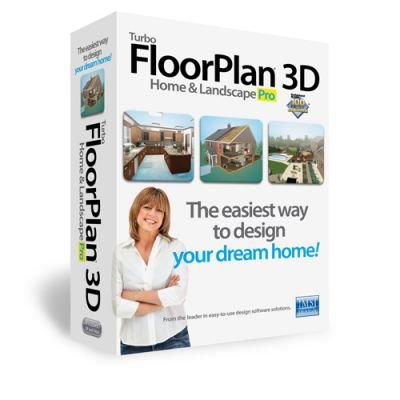
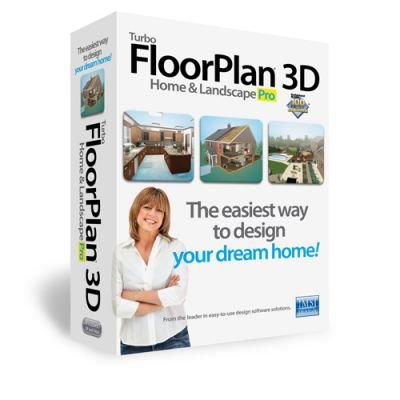
🏡 Transform your space, virtually and vividly!
Turbofloorplan Pro V16 is a powerful 2D/3D home design software that lets you customize interiors and exteriors with real-world colors, materials, and lighting. Featuring over 2,000 plants for landscaping and photorealistic walkthroughs, it also includes eco-friendly tools to optimize energy efficiency and boost your home's value.
B**N
Like an old friend on steroids! (OK that sounds weird, but you get the idea)
I am an old user of IMSI FloorPlan 3D 11. After going through process of building a home with a builder, we are shopping around pool companies. Wanted a landscape & design software program to test placement and views in 3D, etc. Purchased Chief Architect Home Designer Suite 2015 after much research, but somehow omitted looking into the IMSI line again. I heard they switched CAD engines a few times and the last was the 'Punch' engine. The Home Designer Suite does NOT export to 3D - you can only export 2D DXF. I do not like to be locked within a product, so that was a waste of $99. It was also difficult to actually design a pool and patio. The next more expensive version 'Home Designer Architectural' could do patios. Even though the Suite actually does pools, it only puts them in the ground.FloorPlan 3D 16 is a breeze to use. Uses familiar methods like the version 11 to add objects and walls, except the abilities are much improved. It is the Pro version, so it pretty much does everything. Putting in slabs for decks, for instance AND putting pools in the slabs - just like real life. This can do footers and foundations (which I don't think version 11 ever did). This also put a roof on our fairly complicated house plan instantly and perfectly (looks just like the builder's drafter roof plans) - version 11 really struggles with the roof and never got it right on same design. And best of all, this exports to 3D as well as uses all the models online for Sketchup in SKP format.Only complaint, which kept it from being perfect is the stairs feature. They changed that from 11, and it is worse in my opinion. Version 11 handled our wraparound 2-landing stairs without a hitch. Version 16 failed here. It seems to have gone the route of pre-designed stair modules, and if yours does not fit the template, it just will place the stairs in the middle of the plan. Our stairs have a landing with a 45 degree step in it. I loved the version 11 'dragging the mouse to create a flite' method to make stairs.Anyway, I am very happy with purchase. All added up, I spent $130 to get the software I needed ($99 Home Designer stumble + $29 FloorPlan 16 Pro).
S**M
Not easy to learn - UPDATE
I have an IMSI program that I've been using for over 15 years (Floorplans Plus 3D) and although limited by the technology of its day, it has been very easy and intuitive to use. However, I thought I might 'upgrade' since that program will no longer be loadable in Win 7.However, although far superior in what it can do, this software's layout is mind boggling. Simple tasks that could be accomplished with one or two clicks are now hidden in sub-menus or are 3 or 4 clicks away. Even basic functions require you to right-click to 'finish' rather than simply just dragging and letting go of the mouse button. Previously right clicking gave options for rotating/flipping, scaling, text, adjusting lines etc - but now right click 'finishes', deletes and a couple of other minor functions and that's about it etc.Basic settings such as scaling, infilling areas, editing wall and door sizes, metric/imperial preferences, and wall dimensioning are hard to find and/or do. For example, I can't for the life of me figure out how to set the interior dimensioning to interior dimensions only - it always measures from the middle of the wall ??? What's with that - who wants to know the dimension from the center of a wall to a center if a wall? Even under dimension settings, i've tried changing to 'edge' (and every other combination) but it still won't measure interior dimensions only.Even for someone coming from a much older version of Floorplan, this is too much of a (very steep) learning curve. Of course, you would expect some learning that - but why make life harder than it already is by changing the layout so much that people are just put-off by a designer's so called 'logic'? Do these people even bother to have a 'normal' person try and use (aka test) the software before signing off on it?IMSI seems to do what MS is famous for - changing things just for the sake of it - and not giving an ounce of thought to what Joe Public has to try and learn (or re-learn).Although, I'll keep it, I think I may just try and load my older program into Win 7's 'Virtual XP mode" - I haven't tried that yet.***UPDATE***Just so infuriating to use. I've actually loaded by old program into Win 7's virtual mode and am using that - and although some functionality has been lost, it's still easier to use that rather than this damn program.
W**K
Five Stars
This is a easy design program that will help the naves design a home
S**E
Four Stars
So far so good...got much more to look into.
J**F
spend your money else ware.
It's not user friendley .pain in the Butt.(punch )makes a much better one.
J**T
Two Stars
I was difficult to manipulate the print sizehttps://www.amazon.com/gp/product/B007X14QBS/ref=cm_cr_ryp_prd_ttl_sol_0
T**K
One Star
difficult to use-not that user friendly
B**N
One Star
I found it awkward to use and stopped using it
K**R
What a pain to use. Laying out walls it ...
What a pain to use. Laying out walls it will do outside dimensions on some and then switch to inside. The "snap to grid" does not work.
M**.
Two Stars
Not what I thought it would be. You get what you pay for.
J**O
Five Stars
Very easy to use- very helpful
K**F
good for helping visualize
Does way more than I need, but it's a good tool for visualizing what a room might look like with that dividing wall removed.
R**S
Five Stars
Good Product, tks.
D**L
YOU CAN CREATE EVERYTHING WITH THIS SOFTWARE AND THEN EXPORT TOSKETCHUP OR OTHER PROGRAM.
YOU CAN DO NICE DESIGN FAST, AND THEN EXPORT TO ANOTHER RENDERINGS PROGRAM, EASY AND INTITUIVE. I DID 25 PROYECTS FOR MY COSTUMERS.
TrustPilot
vor 3 Wochen
vor 3 Wochen