Kundendienst
Copyright © 2025 Desertcart Holdings Limited
Desert Online General Trading LLC
Dubai, United Arab Emirates
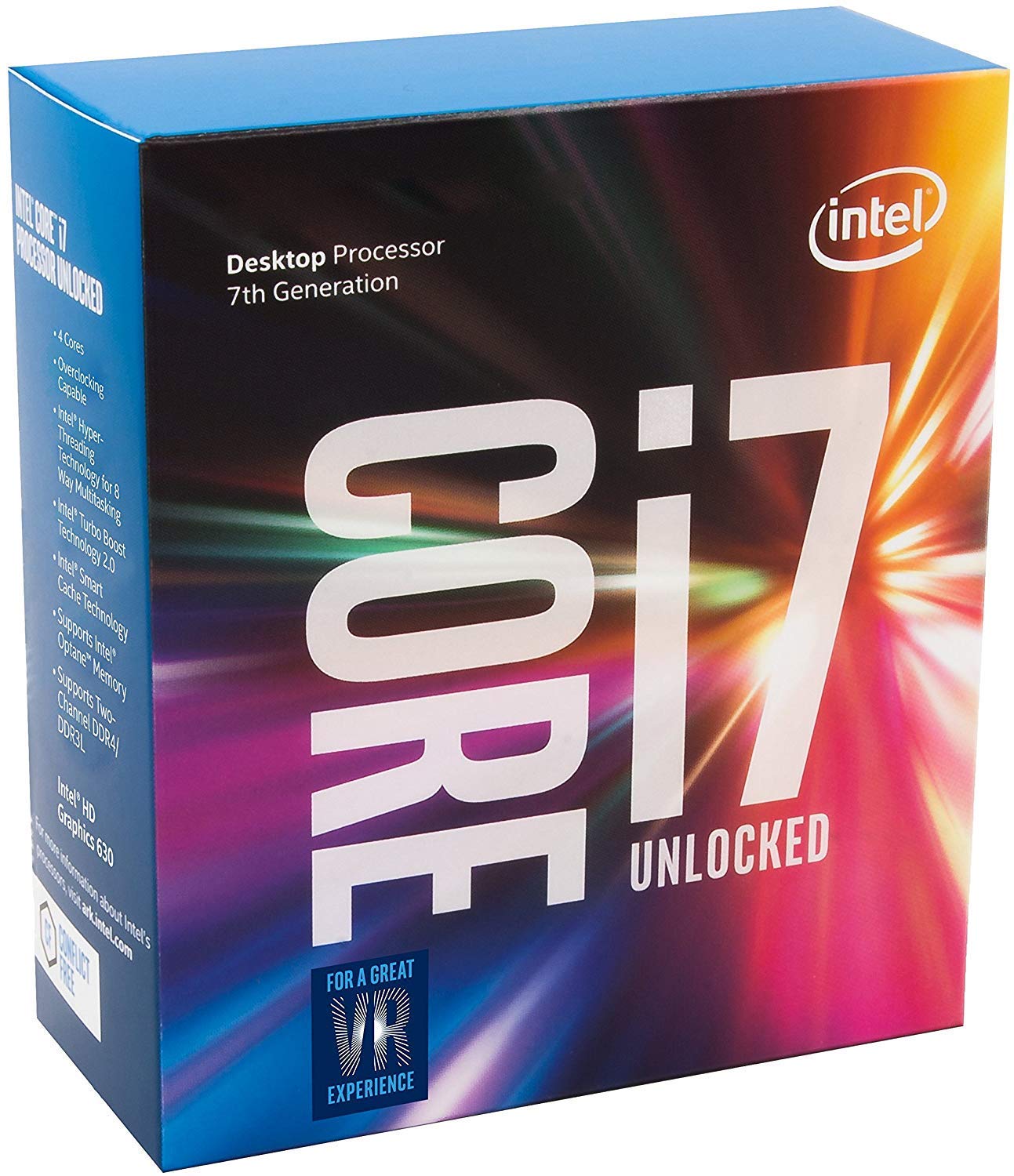
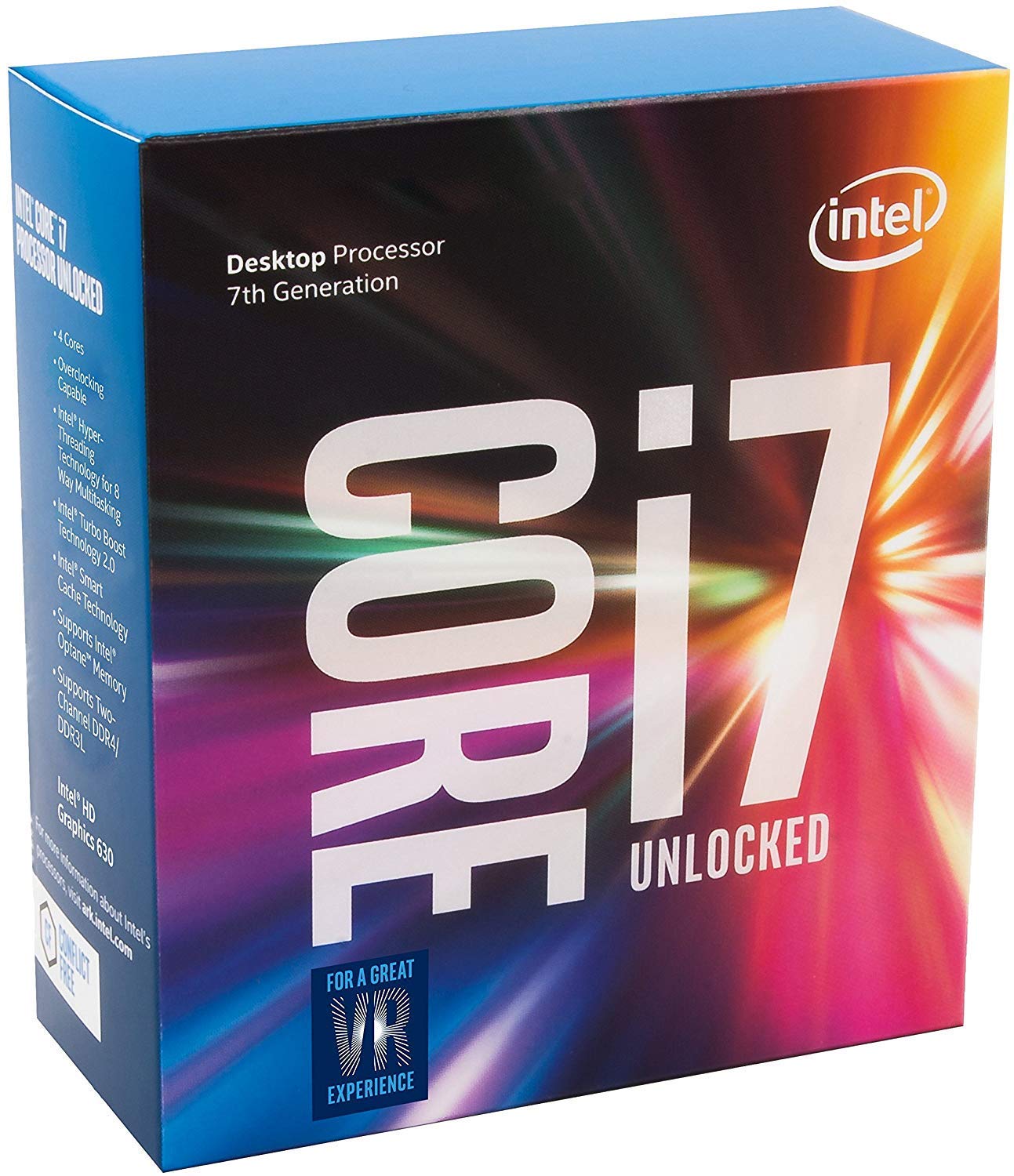

🚀 Unlock Pro-Level Speed & Efficiency with Intel i7 7th Gen!
The Intel BX80677I77700K is a 7th Gen Core i7 desktop processor featuring 4 cores and 8 threads, turbo boosting up to 4.5 GHz. It supports Intel Optane Memory for enhanced responsiveness, integrates UHD Graphics 630, and is compatible with Intel 100 and 200 Series chipset motherboards using DDR4 memory. Designed for professionals seeking powerful multitasking and smooth performance.
| Processor | 4.5 GHz core_i7 |
| Memory Speed | 4200 MHz |
| Wireless Type | 802.11b/n/ac |
| Brand | Intel |
| Item model number | BX80677I77700K |
| Item Weight | 1.41 ounces |
| Product Dimensions | 9.52 x 5 x 4.88 inches |
| Item Dimensions LxWxH | 9.52 x 5 x 4.88 inches |
| Processor Brand | Intel |
| Number of Processors | 4 |
| Computer Memory Type | DDR4 SDRAM |
| Batteries | 1 Lithium Ion batteries required. |
| Manufacturer | Intel |
| Language | English, English, English, English, English |
| ASIN | B01MXSI216 |
| Is Discontinued By Manufacturer | No |
| Date First Available | January 5, 2017 |
TrustPilot
vor 3 Tagen
vor 2 Wochen