Kundendienst
Kundensupport
Regionaler Zugang
Rechtliche Hinweise und Richtlinien
Holen Sie sich die App

Richten Sie Ihre Kamera auf den Download der App
Copyright © 2024 Desertcart Holdings Limited









💼 Elevate your Raspberry Pi game — power, cool, and connect like a pro!
The GeeekPi DeskPi Pro V2 is a premium NAS/storage kit designed for Raspberry Pi 4 Model B, featuring 2.5'' SATA HDD/SSD support, a dedicated 12V 2A power supply, built-in ICE Tower Cooler with PWM fan, expanded USB ports, and full-size HDMI outputs. It enables professionals to build efficient home media centers, NAS servers, or web servers with enhanced cooling and smart power management.


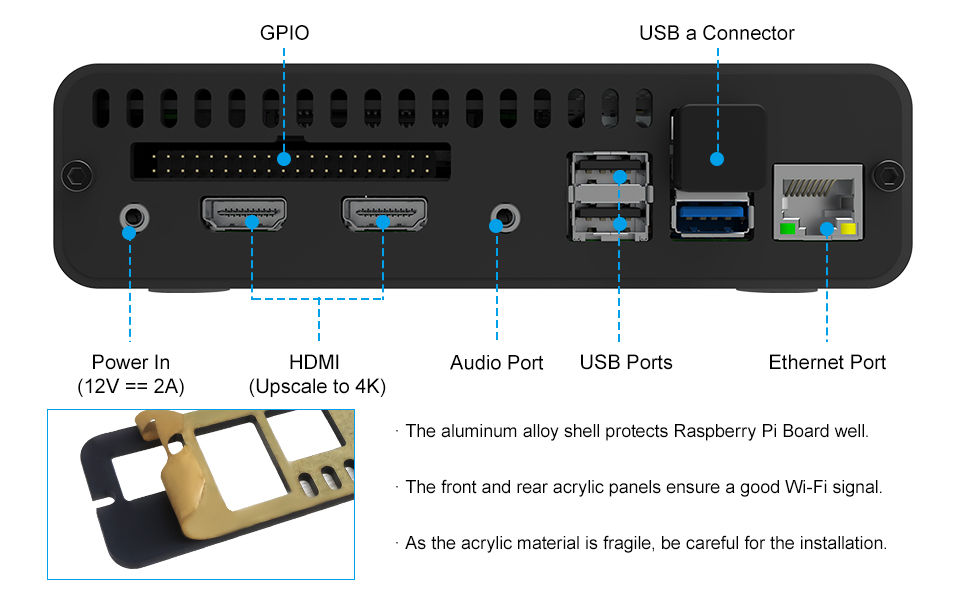


| Number of USB 2.0 Ports | 2 |
| Number of USB 3.0 Ports | 1 |
| Brand | GeeekPi |
| Series | DeskPi Pro V2 |
| Item Weight | 1.43 pounds |
| Package Dimensions | 8.11 x 6.46 x 1.85 inches |
| Color | black |
| Manufacturer | GeeekPi |
| ASIN | B09HSXY3WF |
| Country of Origin | China |
| Date First Available | October 5, 2021 |
Z**H
Well designed case, keeps system cool
Very well designed case, the cooling solution works very well (once, and IF you get the software configured), also, adding an ssd improves performance of the raspberry pi quite a bit. The design is sleek and modern, the power button and usb ports on the front, as well as adding full sized hdmi ports on the back, make the raspberry pi much more usable.The only thing I'd say that needs improvement is the software. Depending on what OS you're running, you may not run into issues at all. I noticed in manjaro, for example, the fan will not work, nor will the power button features. In retropi though, the software works perfectly.Over all a great product, and the best case for the pi4 I've used.
R**H
Really Nice Case - Easy to Build
This is a really good case for the Pi 4. It is easy to put together. The instructions are pretty good, you need to read them carefully and refer to the pictures as well. The github site has been updated since the instructions were printed. So just visit the site and follow the readme.md to install and use the fan control and enable the front USB ports. I like the case. I'm using it with an 2.5 inch SSD. It also works with an M.2 SSD.
M**N
Great case upgrade for raspberry pi
Build materials are quality aluminum and fit together very well. Case offers fan cooling and control through software. Using my case to support my Home Assistant build. It's working very well.
D**A
WORTH EVERY PENNY! GREAT FOR A SERVER SETUP
By far the best case. This thing is rugged, slick, and quiet.That’s right, even when the fan is running at 100% I can barely hear it.What I love about this case is that all the cables are plugged from behind (and gives a couple of USB ports on the front in case it’s needed) so no more wires coming out of all sides. The M2 ssd fits neatly. GPIOs are accessible. It comes with a decent power supply.I have my pi running several services 24/7 and it never gets hot.GeeekPi customer service went above and beyond to help me replace a part.
R**D
A mixed bag
There's a lot to like about this product. Its looks, it's functionality it's compactness. But this case can't seem to boot my M.2 SATA SSD from Kingston inside the case (although if I use an external SSD enclosure and a USB 3.0 cable, it works), the software is terrible if you're not using a Raspberry Pi OS based OS such as Ubuntu, it uses a nonstandard power adapter (why they would move away from USB-C and use a barrel jack instead is beyond me), and the front ports are sometimes flaky.The SSD capability is important to me, but this case falls short. Get it if you don't care about SSD support. Otherwise, look elsewhere.
W**D
great case to keep the Pi cool and nice setup for M.2 or SATA drive
the V2 version is great. easy to setup and a great cooling tower. My only issue is that the V2 version shows it coming with a USB C power connector. Mine, although it is V2, came with the standard power adapter and I would prefer the USB C connector as it is easier to replace if it fails.I also love the additional USB ports and standard HDMI ports. It also has a power switch.Great device.
H**C
Good and Not So Good
Very Early 1st opinion.No so good is the length of ribbon link between SD card adapter from the Pi SBC and DP Pro expansion daughter board, in my experience this task requires hemostats or tweezers to install. Were the ribbon 12-25mm longer then insertion with forefinger and thumb would have sufficed. This was the only real tedious aspect of assembly I encountered.Several kudos go to the engineers: The fan, for the first time I know, pushes the rising radiated heat naturally upward through exhaust vent above. The other guys (OG boners) insist on pushing the heat back downward across the elements the fan is suppose to cool.The double prophylactic guard against unwanted static corruption of data flow is implemented with shielding both sides of the larger SBC GPIO pins to daughter board ribbon cable and a separate shield inserted between USB ports and across their overheads, lending to ample protection.Then there is the presence of an IR sensor. Personal opinion demands an NAS must have an IR sensor. Too bad GP/DP Pro choose to recess the sensor deep inside, shielded by the surrounding case, limiting the degree of remote to sensor angle, to straight on parallel with front side.The spring loaded remote SD card removal is another Plus.Full size HDMI ports are a Plus and two additional USB-A 2.0 ports are a welcomed inclusion. And unlike the OG products the DP Pro retained external GPIO pin access which certainly lends to expansion.Very good English written instruction manual included. I'm very appreciative of the enabled written instructions to control fan speeds, at the temperature points I desire.Safe Shutdown Button (SSdB) Enabled is a failed function. IR Sensor operation is without enabling instructions.These failures alone warrant One Star rating.Manufacturer provides no additional online full feature instructions to insure any higher ratings.GeekPi has moved ahead producing DeskPi Pro V3 without address the failures of V2. A very sad commentary on a once promising venture. I can't recommend taking the chance of a half baked product.GeekPi answer to failed aspects of product [Safe Shutdown Button (SSdB) and IR sensor] is to follow Wiki instructions. IR sensor driver is directed to be set to default according to instructions; but, default driver does not exist. Wiki instructions to enable SSdB, Wiki instructions followed to the letter, leaves functions still inoperable. Internal micro selector switch set to Enable makes SSdB Always On while set to Disable simply makes the SSdB a simple On/Off switch. There is a third position to the micro selector switch, that is Always On; but the Enable position already makes that happen. Even their answer is a failure.
M**H
Fantastic Case
I have bought several of these. Both fully assembled with the Pi, and only the case. If you do not have a Pi yet, save yourself some time and buy pre assembled. The assembly of the cooler, daughterboard, and ssd are not hard, however small parts make it tedious. CPU runs about 36 with the fan on 100% nice!!My main use are Umbrel and Home Assistant. I do not use the power button, I disabled it. The power supply included works perfect. I have tried other power supplies and they under power, even same spec versions. I do not use Wi-Fi or Bluetooth, so I cant speak to them. HDMI out works well, no complaints running raspberry pi os.
TrustPilot
vor 5 Tagen
vor 1 Woche