Liefern zu GERMANY
IFür die beste Erfahrung Holen Sie sich die App
Kundendienst
Copyright © 2024 Desertcart Holdings Limited





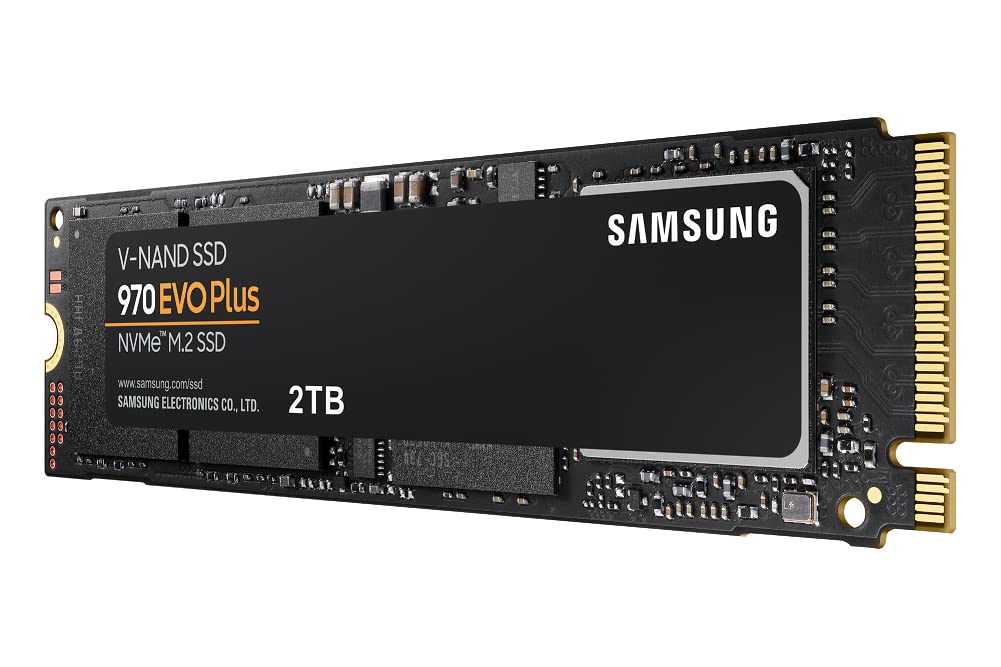


🚀 Elevate Your Storage Game!
The SAMSUNG 970 EVO Plus SSD 2TB is a high-performance internal solid-state drive featuring advanced V-NAND technology and NVMe interface, delivering exceptional read/write speeds, robust data security, and efficient thermal management, all backed by a 5-year warranty.





| Brand | SAMSUNG |
| Product Dimensions | 2.21 x 2.29 x 8 cm; 9.07 g |
| Item model number | FBASAMMZV7S2T0B |
| Manufacturer | Samsung |
| Series | Samsung 970 EVO Plus Series - 2TB PCIe NVMe |
| Color | Black |
| Form Factor | M.2 |
| Hard Drive Size | 2 TB |
| Hard Disk Description | Solid State Hard Drive |
| Hard Drive Interface | Solid State |
| Wattage | 6 watts |
| Hardware Platform | PC |
| Are Batteries Included | No |
| Item Weight | 9.07 g |
M**Y
Fast shipping
Great and fast sealer
S**H
Working on Lenovo Yoga 520-14iKB and HP Pavilion 24-r001ne (or any HP series with Klingon -2GF)
I bought this for LENOVO YOGA-520 14iKB which works on perfectly, but i was wondering if this works as well for HP-Pavilion 24-r001ne, which by now i can confirm that it perfectly works with!Many have told me that it would not work on the later PC (the HP ..). That PC has a” Klingon -2GF” Motherboard with an M type socket for 2280 SSDs; which i have confirmed by stripping down the PC and inspecting the socket visually, so what i did is:1- Installed the SSD on the HP Pavilion (Opened up the pc and placed the ssd into the SSD socket)2- Booted up the pc, used Samsung Migration Tool” to transfer data into the SSD3- Now in my case i had to go into Disk Management and Change the SSD status to “Online”, which will give your SSD a different “Letter” other than C which is currently used by your current HDD. (Right click on your SSD and choose —> Online). For some reason the Migration software gave the same Letter to my SSD as to my HDD, and hence conflict has occured when i went to boot from my SSD. BIOS was detecting the SSD, but when i set up the SSD to be in first place as to boot from, it bypassed my option and kept booting from the HDD. Later on i found out it was due to this conflict of drive letters and so i had to do what i mentioned above in the disc management.4- If you don’t do step 3, Your PC will not be able to boot from the SSD since it would do a conflict with your HDD since both are sharing the same drive “Letter”, and so do step 3 first.5- Restart, go into BIOS, and change the boot order so that your SSD is in first place to boot from.Enjoy the blazing speed difference by then.Confirmed to he working on BOTH:Lenovo Yoga 520-14iKBHP Pavilion 24-r001ne All In On Desktop (or any other HP series Desktop with Klingon-2GF) as the motherboard
A**R
A great SSD
Samsung makes some amazing SSDs, and this is probably the best Gen 3 SSD on the market.
U**L
blazing fast
this drive is probably the fastest among consumer grade SSD NVME, period!easy to install, easy to clone with Samsung's data migration software. Samsung Magician software does an excellent job at monitoring the drive, and garbage collection.Cons:the drive runs hot at 65~70 degrees, and speed throttles down when that happens.i purchased separately a thermal paste, i get 40~47 degrees now, all good. I i wish they'd include a thermal paste with the packaging, or at least mention the need for it in the manual.
J**N
Works on MacBook Air like a charm
Works like a charm on the MacBook Air 13” (2017) running Mac OS Catalina ...paired with an “ELIATER M.2 NGFF NVMe SSD Adapter” the Samsung 970 evo plus 1TB performs far better than the original nvme shipped with the Mac due to higher read write speed..... strongly recommended for all Mac users who need an upgrade al almost half the original cost of a Mac running 1TB
L**E
Fantastic Experience, lovely product
Honestly, my experience for this product has been great 👍Reasonably priced, reliable brand! Thank you to the designer, developers, and producers of the product! 🍀
P**N
Hits the Sweet Spot
After doing a lot of research I settled on the Evo Plus as it appears to be at the sweet spot of price, performance, reliability and longevity. I can’t comment on the last two yet (hence 4 instead of 5 stars), but the Evo Plus definitely boots up my NUC 10 i7FNH in record time and the supporting Samsung software is great. Liked it so much that I upgraded my Acer desktop with a Samsung SATA Evo SSD. Being SATA, not as fast as the M.2 NVME Interface, but definitely a worthwhile upgrade over the old HDD.
A**A
Fast booting!!
SAMSUNG 970 EVO Plus SSD made my "Lenovo Yoga 520-14IKB (Type 81C8)" performance super fast - 4 to 6sec boot time & windows 10 is ready to use!! without changing any other hardware parts of the laptop.Earlier was experiencing more than 3mints boot time + frequent system hang with my laptop.
TrustPilot
vor 2 Monaten
vor 2 Wochen