Liefern zu GERMANY
IFür die beste Erfahrung Holen Sie sich die App
Kundendienst
Copyright © 2024 Desertcart Holdings Limited









⚡ Elevate your display game — see every detail, feel every frame!
The JSAUX 8K DisplayPort 1.4 cable delivers ultra-high resolutions up to 8K@60Hz and refresh rates up to 240Hz, supported by a 32.4Gbps bandwidth. Designed for gamers and professionals, it ensures smooth, tear-free visuals with Dynamic HDR and full compatibility with FreeSync and G-Sync. Its premium 24K gold-plated connectors and nylon braided design guarantee durability and stable performance across a wide range of monitors and graphics cards.






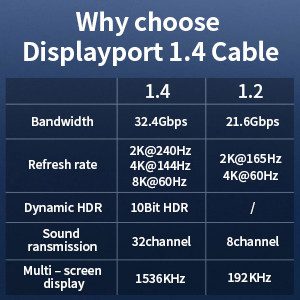


T**E
It works like it should
The product was exactly as described and worked perfectly. It fit just as intended with no issues, and the quality matched expectations. Very satisfied with the purchase
K**A
High quality cables!
I have 2x 29" ultrawide monitors plugged in. Working very well with my PC
M**N
Value for $$good quality
It works for my need. I like the color. Not a gamer or anything in those lines so I don't know about the video aspect ratio stuff that others notice. I thought the price was very good quality and up to snuff as well.
D**F
Well made
Well made and easy to use. Works on both my monitors.
D**D
Perfect for a 5120x1440 @ 240Hz and a 2560 x1440 @ 240Hz displays
I have a Samsung Odyssey G9 running at 5120 × 1440 resolution with a 240Hz refresh rate. Recently, I added a second monitor— a KTC display with a 2560 × 1440 resolution, also at 240Hz. Both displays are connected to an MSI Slim NVIDIA RTX 4090 GPU.After installing the second monitor, I decided to do a complete Windows reinstall to start fresh. The setup process went smoothly—until I noticed a faint ghosting effect while recording and playing back videos. I spent the entire day troubleshooting—reinstalling drivers, digging through forums, tweaking settings—but the ghosting issue persisted. I even reinstalled Windows twice, thinking I might have missed something during setup.The system had worked flawlessly when I was using only the Odyssey G9, but the problems started right after I added the second monitor.After a full day of research and testing, I stumbled upon a forum thread discussing the importance of using the correct DisplayPort cable version. That’s when it hit me—I had never checked which version my cable was. Upon inspection, I couldn’t find any markings to confirm it, so I decided to play it safe and order a certified DisplayPort 1.4 cable.Voila! As soon as I swapped the cable, everything worked perfectly. The ghosting disappeared, and both monitors performed as expected.It turns out I had been using a DisplayPort 1.2 cable all along, which wasn’t sufficient for the bandwidth needed to support 2K–8K displays at high refresh rates. Upgrading to a proper 1.4 cable solved the problem completely.Connectivity:Samsung Odyssey G9 running a 5120 × 1440 resolution with a 240Hz refresh rate. Second monitor— a KTC display with a 2560 × 1440 resolution, also at 240Hz. Both displays are connected to an MSI Slim NVIDIA RTX 4090 GPU.
S**N
Cable connects easily and provides great picture
Only been using this for a week but seems fine. Colors are crisp and clear. This is the first screen of a triple set up for my Sim rig. I'll amend this after I get the other two screens up.
X**X
Does not play well on my Samsung g9 (now it does)
The cable itself is superb quality, the braiding is gorgeous, and decent flexibility.But...This cable gave me lots of problems, I almost though my monitor was defective.It doesn't wake up the monitor during standby.It doesn't auto detect the monitor during boot especially with HDR and 240hz enabled. The power button needs to be pressed to turn on the monitor.It sometimes causes BSOD when the booting or from long standby-wake up.Sometimes has problems detecting Gsync on this Gsync-compatible monitor.Using the stock cable the monitor supplied with the G9 fixed all these problems above.Although this cable could handle 5120x1440 @ 240hz with HDR (with Display Stream Compression), the inconveniences listed above is not worth the hassle for my case.EDIT: I found out this was an Nvidia driver issue with wake up and DSC and multimonitors. The wake up problems happened with the stock cable also.Edit2: I bought the same cable but the red. It might be a different version because the cable is thinner. screen tearing happens with 120 and 240hz. I flipped the orientation and it works flawlessly. There's no mention of uni-directionality of this cables so if youre having trouble flip the plugs.
E**O
Price is right for an excellent product!
I purchased this video cord unsure of the quality, especially with such a great price. That said I must say that I was absolutely impressed with this cord. The image quality is top notch, refresh rate is perfect without any issues flipping through website pages, YouTube videos or even while playing games. If you're a gamer I highly recommend this cable as it's flawless with no lagging.
TrustPilot
vor 3 Tagen
vor 3 Wochen